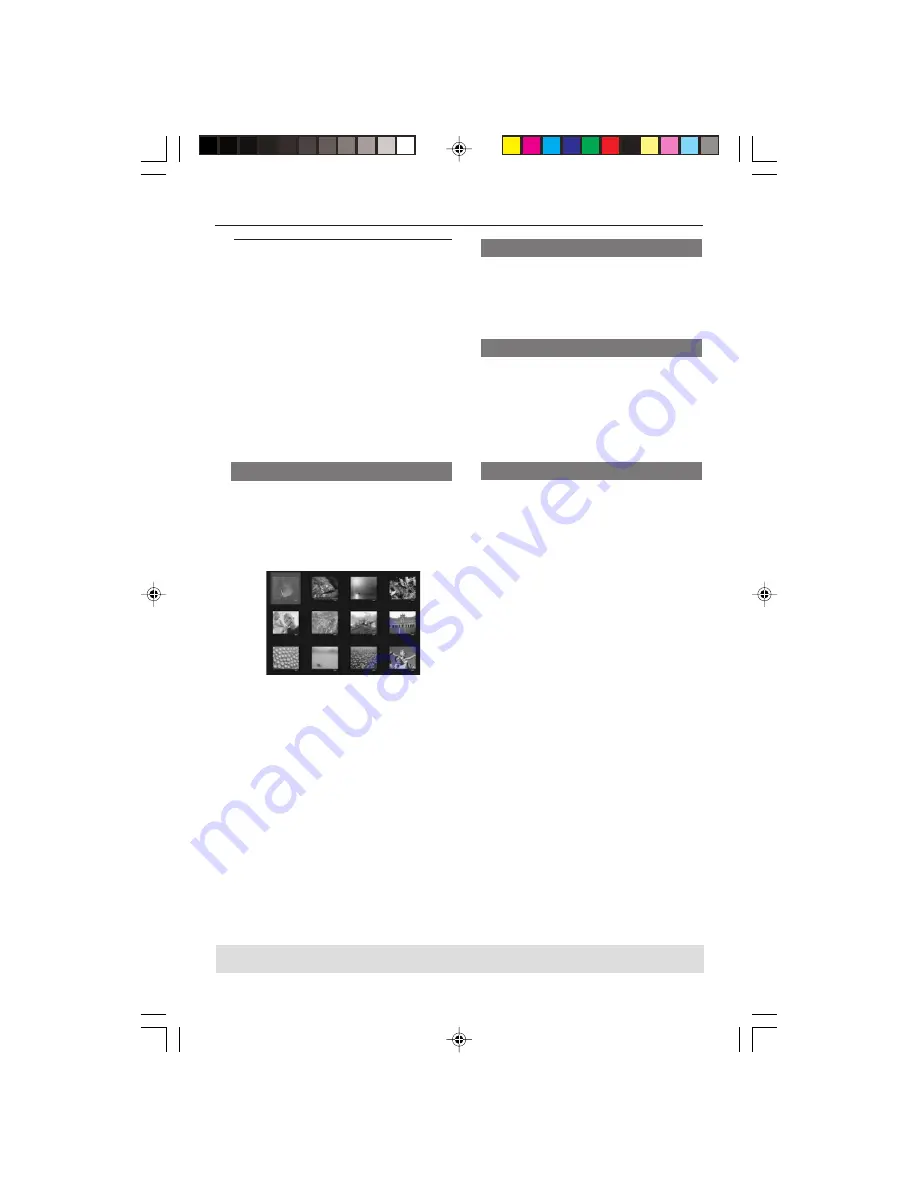
3139 246 15761
24
Disc Operations
TIPS:
The operating features described here might not be possible for certain discs. Always refer
to the instructions supplied with the discs.
Zoom picture
1
During playback, press
ZOOM
repeatedly
to display the picture with different scales.
2
Use
1
2
3
4
keys to view the zoomed
picture.
Playback with multi-angles
●
During playback, press
3
4
1
2
to rotate
the picture on the TV screen.
3
: flip the picture vertically
4
: flip the picture horizontally
1
: rotate the picture anti-clockwise
2
: rotate the picture clockwise
Scan Effect
●
Press
ANGLE
repeatedly to choose
different scan effect.
➜
Various scan effect appears on the top
left hand corner on the TV screen.
Special picture disc features
IMPORTANT!
You have to turn on your TV and set to
the correct Video In channel. (See page
14
“Setting the TV”).
●
Load a Picture disc (Kodak Picture CD,
JPEG).
➜
For Kodak disc, the slide show will
begin.
➜
For JPEG disc, the picture menu
appears on the TV screen. Press
PLAY
B
to start the slide-show playback.
Preview Function (JPEG)
This function shows the content of the
current folder or the whole disc.
1
Press
PREVIEW
during playback.
➜
12 thumbnail pictures will appear on
the TV screen.
2
Press
S
/
T
to display the other
pictures on the previous/next page.
3
Use
1
2
3
4
to highlight one of the
picture and press
OK
to start playback.
4
Press
DISC MENU
to return to Picture
CD menu.
01-37 DVP3005K_751
15/06/05, 4:43 PM
24






























