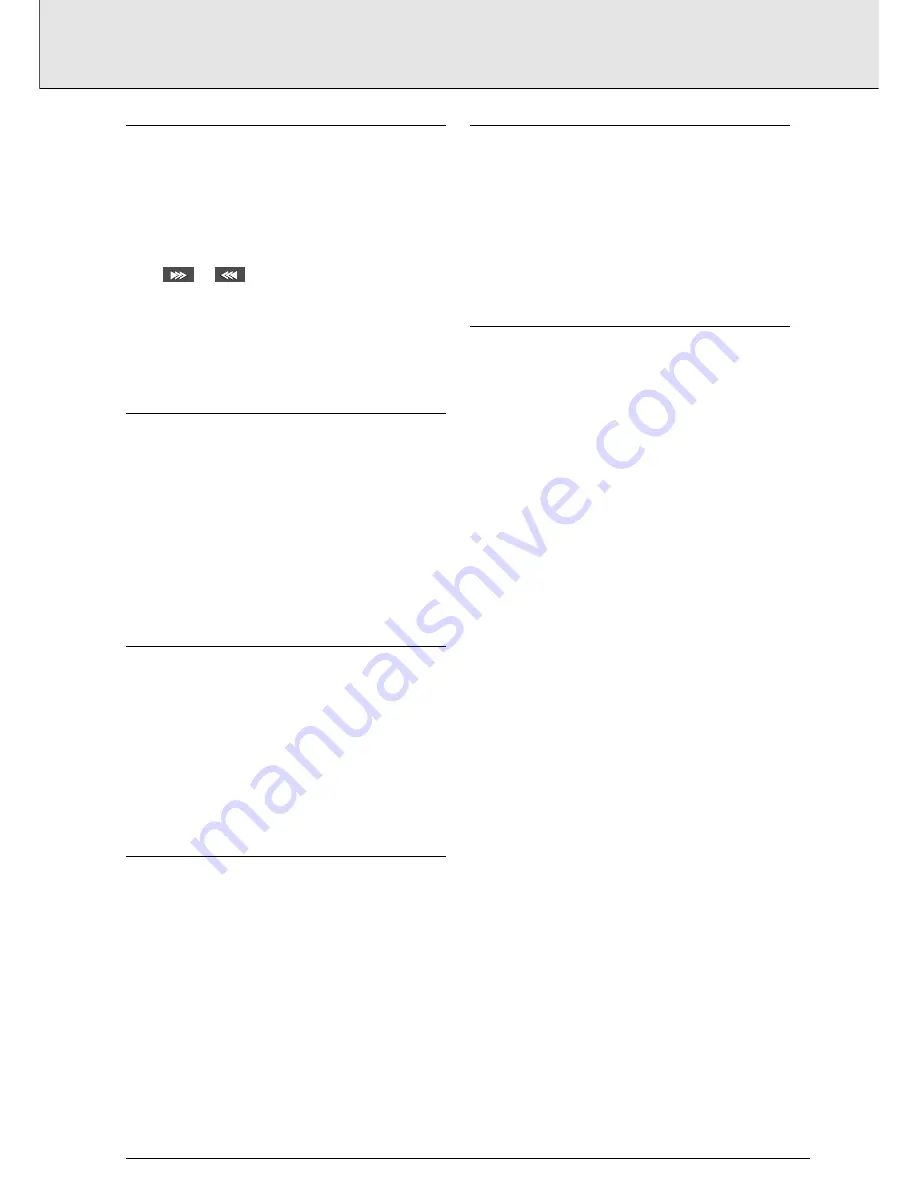
SEARCH
• To search forwards or backwards through the disc at 4x
normal speed, hold down
K
or
J
for about 1 second during
play.
➜
Search begins, and sound is muted.
• To step up to 32x normal speed, press down
K
or
J
again.
• To go directly to 32x normal speed, hold down
K
or
J
until
the
or icon
appears.
• To return to 4x normal speed, press down
K
or
J
again.
➜
Search speed and direction are indicated on the screen
for 2 seconds each time
K
or
J
is pressed.
• To end the search, press
2
, or
;
, or
Ö
, or
9
as desired.
SLOW MOTION
• Press
Ö
to play video at 1/2 normal speed with sound
muted.
• Press
Ö
again to play at 1/4 normal speed.
• Press
Ö
again to play at 1/8 normal speed.
• Press
Ö
again to play video at 1/2 normal speed.
• Play speed is indicated on the screen for 2 seconds each
time the button is pressed.
• To exit slow motion mode, press
2
, or
;
, or
5
/
6
, or
9
.
SHUFFLE
This shuffles the playing order of the tracks, if the disc has
more than one.
• Press SHUFFLE during play.
➜
The Shuffle icon appears on the screen for about 2
seconds.
• As each track is played, its number disappears from the
track calendar.
•To return to normal play, press SHUFFLE again.
REPEAT TRACK/DISC
• To repeat the currently-playing track, press REPEAT for
about 1 second:
➜
REPEAT TRACK
appears on the player display.
• To repeat the entire disc, press REPEAT a second time for
about 1 second;
➜
REPEAT
appears on the display.
• To exit Repeat mode, press REPEAT a third time for about 1
second.
REPEAT A-B
To repeat or loop a sequence:
• Press REPEAT A-B at your chosen starting point;
➜
A
-
appears on the player display.
• Press REPEAT A-B again at your chosen end point;
➜
A
-
B
appears on the display, and the repeat sequence
begins.
• To exit the sequence, press REPEAT A-B again.
SCAN
Plays the first 10 seconds of each title on the disc.
• Press SCAN for about 1 second.
• To continue play at your chosen track, press SCAN again for
about 1 second or press
2
.
ee n
n g
g ll ii s
s h
h
19
PLAYING A VIDEO CD





















