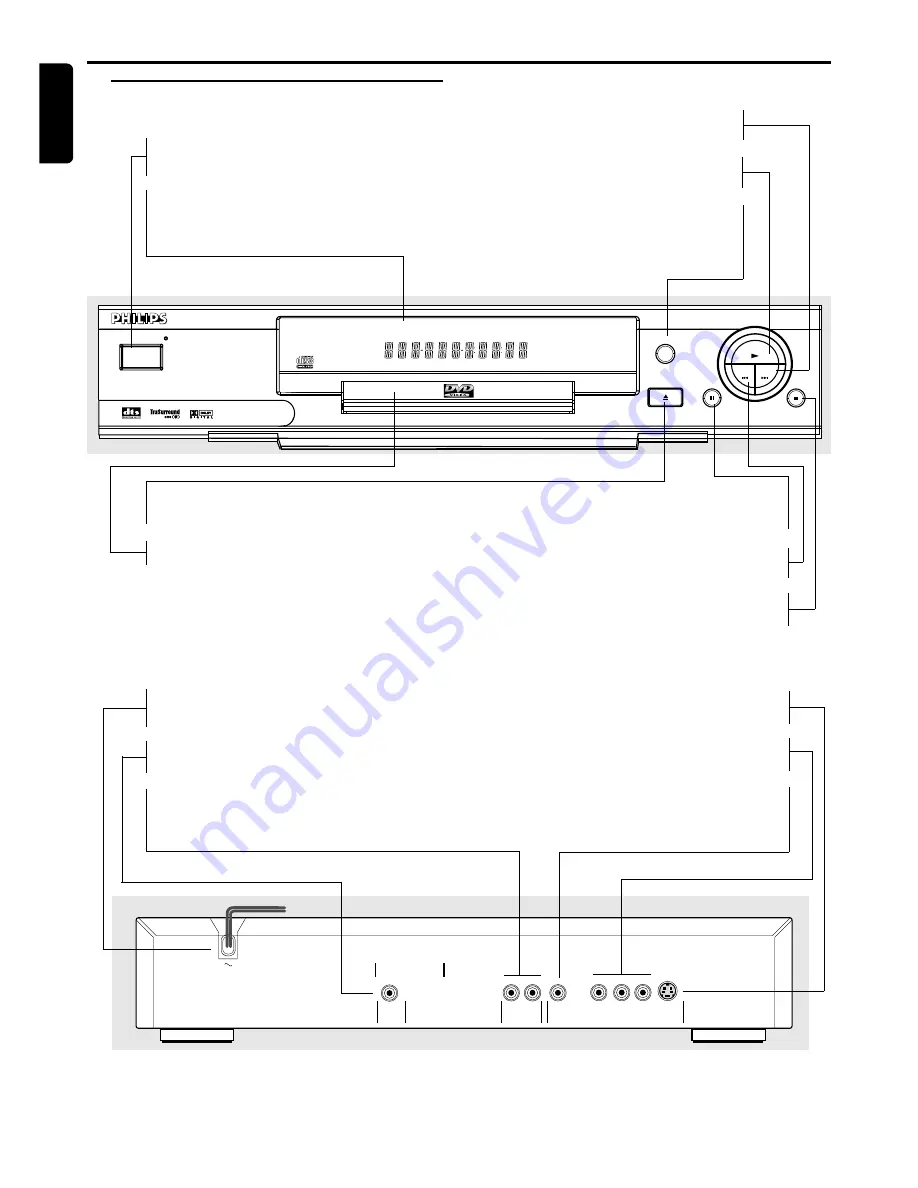
6
English
Functional Overview
F
UNCTIONAL
O
VERVIEW
Front and Rear Panels
PLAY
PREV
STOP
NEXT
SOUND
OPEN / CLOSE
PAUSE
POWER ON/OFF
DVD 703
DVD/VIDEO CD/CD PLAYER
by
POWER ON/OFF
– switches the player to ON or OFF
DISPLAY
– shows the current status of the player
T
NEXT
– go to next chapter or track
B
PLAY
– to star t playback
SOUND
– selects Stereo, Dolby Surround or
3D Sound (TruSurround)
/
OPEN/CLOSE
– opens/closes the disc tray
Disc Tray
;
PAUSE
– to interrupt playback
S
PREV
– go to previous chapter or track
9
STOP
– to stop playback
COAXIAL
DIGITAL AUDIO OUT
PCM-MPEG2-Dolby Digital-DTS
L
R
(CVBS)
VIDEO OUT
AUDIO OUT
S-VIDEO
Y
P
B
/C
B
P
R
/C
R
MAINS (AC Power)
– connect to power source
COAXIAL (Digital audio out)
– connect to digital (coaxial) audio equipment
AUDIO OUT (Left/Right)
– connect to amplifier, receiver or stereo
system
S-VIDEO (VIDEO OUT)
– connect to a TV with S-Video (Y/C) inputs
P
R
/C
R
P
B
/C
B
Y (VIDEO OUT)
– connect to a TV with P
R
/C
R
P
B
/C
B
Y inputs
CVBS (VIDEO OUT)
– connect to a TV with CVBS video inputs
Caution: Do not touch the inner pins of the jacks on the rear panel. Electrostatic discharge may cause
permanent damage to the unit.
Содержание DVD VIDEO PLAYER W-MP3 PLAYBACK DVD703AT
Страница 1: ...1 DVDVideo Player DVD 703 DVD 703 ...






































