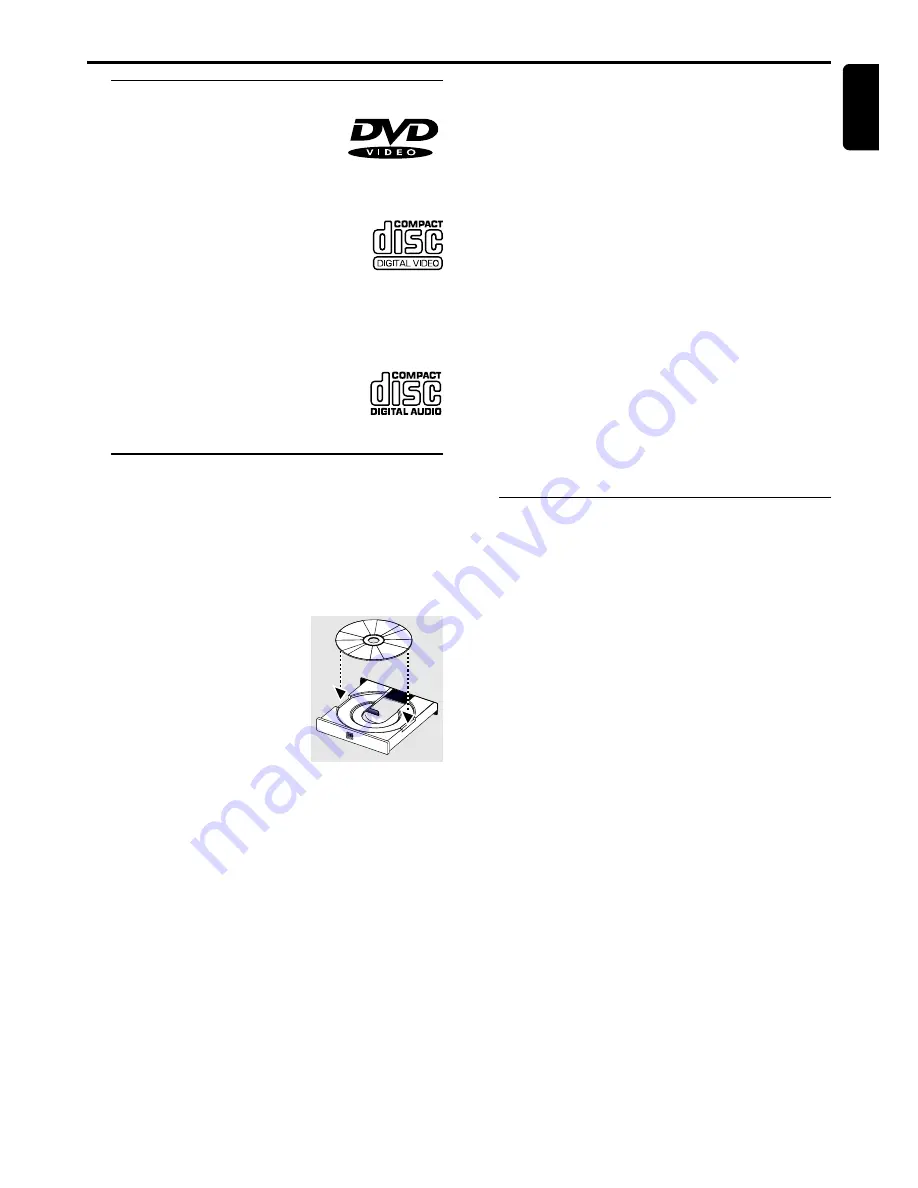
17
English
Discs information
DVD
●
DVD video discs may have one or more
Titles, and each Title may have one or
more Chapters.
●
Playback stops at the end of each Title.
Video CD
●
Video CDs may have one or more Tracks, and
each Track may have one or more Indexes.
●
To make easy and convenient access, you can
move between Tracks and Indexes.
●
Some Video CDs have Play Back Control (PBC), which is
a predefined playback sequence stored on the disc (refer to
“Special VCD features”).
Audio CD
●
Audio CDs contain only Tracks.
Basic playback
CAUTION!
– Do not move the disc player during playback, as
doing so might damage the DVD system.
– Do not push on the disc tray or put any objects
other than disc on the disc tray. Doing so may
cause the disc player malfunction.
1
Press
POWER
B
to switch the
system on.
2
Adjust
SOURCE
(or press
DVD/CD
on the remote control)
to select DVD/CD.
3
Press one of the
OPEN•CLOSE
0
to open the
desired disc tray.
4
Load a disc with the label side facing up. For double-sided
discs, load the side you want to play facing up.
5
Press again the corresponding
OPEN•CLOSE
0
button
to close the disc tray.
➜
There will be a short delay while the player identifies
the disc and reads the menu from the disc.
➜
The selected disc’s number begins to flash.
●
Some discs will start playing automatically, while others will
display the Disc Contents Menu on the TV screen. If the
menu is presented, use
3
4
1 2
keys to highlight your
selection and press
OK
to confirm. To select a play option,
use the
numeric keypad (0-9)
.
6
Press
£
(
ÉÅ
) to start playback.
Notes:
– If you leave the disc tray open for more than 8 minutes,
the disc tray automatically closes.
– Your player will not play discs that have a region code
different from the region code of your DVD system.
– When the inhibit icon (
Ä
) appears on the TV screen
when a button is pressed, it means the function is not
available on the disc you are playing.
To interrupt playback
●
Press
£
(
ÉÅ
).
➜
The picture freezes and the sound will be muted.
●
To resume playback, press
£
(
ÉÅ
) again.
To stop playback
●
Press
Ç
.
To select a another disc
●
Press
DISC SKIP
(or
DVD/CD
) until the desired disc
loads.
➜
The current selected disc’s number and “
LOADING
”
begin to flash.
➜
If a disc has loaded, it automatically plays.
Playing an MP3 disc
Playing an MP3 disc is only possible within an
album. For easy navigation of your MP3-CD,
please turn on your TV.
1
Load an MP3 disc.
➜
The MP3 menu is displayed on the TV screen.
2
Use
3
4
1 2
to select a desired album, then press
OK
.
➜
“
FOLDER XX
” is displayed on the front panel screen.
3
Use
3
4
1 2
to select a desired title.
➜
“
FILE XXX
” is displayed on the front panel screen.
●
To return to the previous menu, press
Ç
, then
3
4
1 2
button.
4
Press
£
(
ÉÅ
) to start playback.
➜
The disc will stop playing after completing the playback
of all the titles in the selected album.
●
To play the next or previous title during playback, press
S
or
T
button.
●
You can also select the desired album/title number directly
using the
numeric keypad (0-9)
.
➜
In stop mode, numbers are used for album selection.
➜
In play mode, numbers are used for title selection.
Notes:
– When the system does not read a file, “?” will be displayed.
– It is not possible to create a programme with MP3 tracks
from multiple CDs, or combined with normal audio tracks.
Operations
O
PERATIONS
POWE
R ON/O
FF























