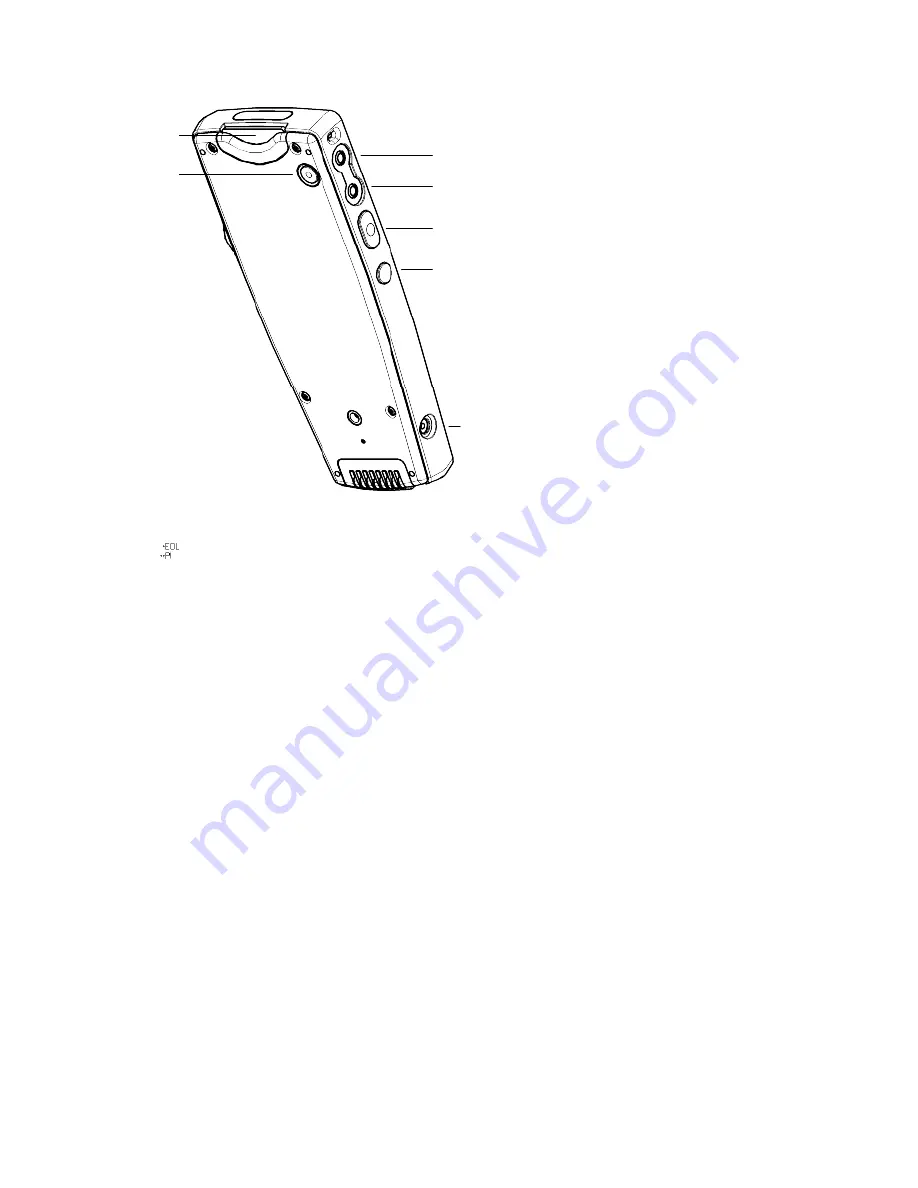
DPM 9450 - User Manual
3
11
12
13
14
15
16
17
11: Memory card slot: Insert the memory card and push it down until you hear a click. To remove the memory card
from the DPM, push it down again until you hear the click.
12:
: Press this button once (
●
EOL) to evoke the End-of-Letter function which marks the dictation as finished.
Press this button twice (
●●
P) to mark the dictation as finished and to assign priority to it.
13: MIC: The microphone socket.
14: EAR: The earphone socket.
15: The function of this button depends on your DPM model:
DPM 9450/00: Record (REC).
DPM 9450/52: Fast Forward (FFWD).
16: DL/
VC
: This is a multi-function button which supports the following operations:
•
When the DPM is connected to the PC, this button activates the download function (DL).
•
When it is not connected, the DPM will expect voice input when you press this button (VC).
•
When you press the button for about 0.3 seconds in Playback or Recording mode, an index mark is
inserted into the sound file.
•
When you press the button for at least 1 second in Recording mode, a spoken instruction is inserted into
the sound file.
For more detailed information on the various functions, refer to the corresponding sections in this manual.
17: Power supply socket for Philips LFH 9145.
Содержание DPM 9450
Страница 1: ...DPM 9450 User Manual ...






















