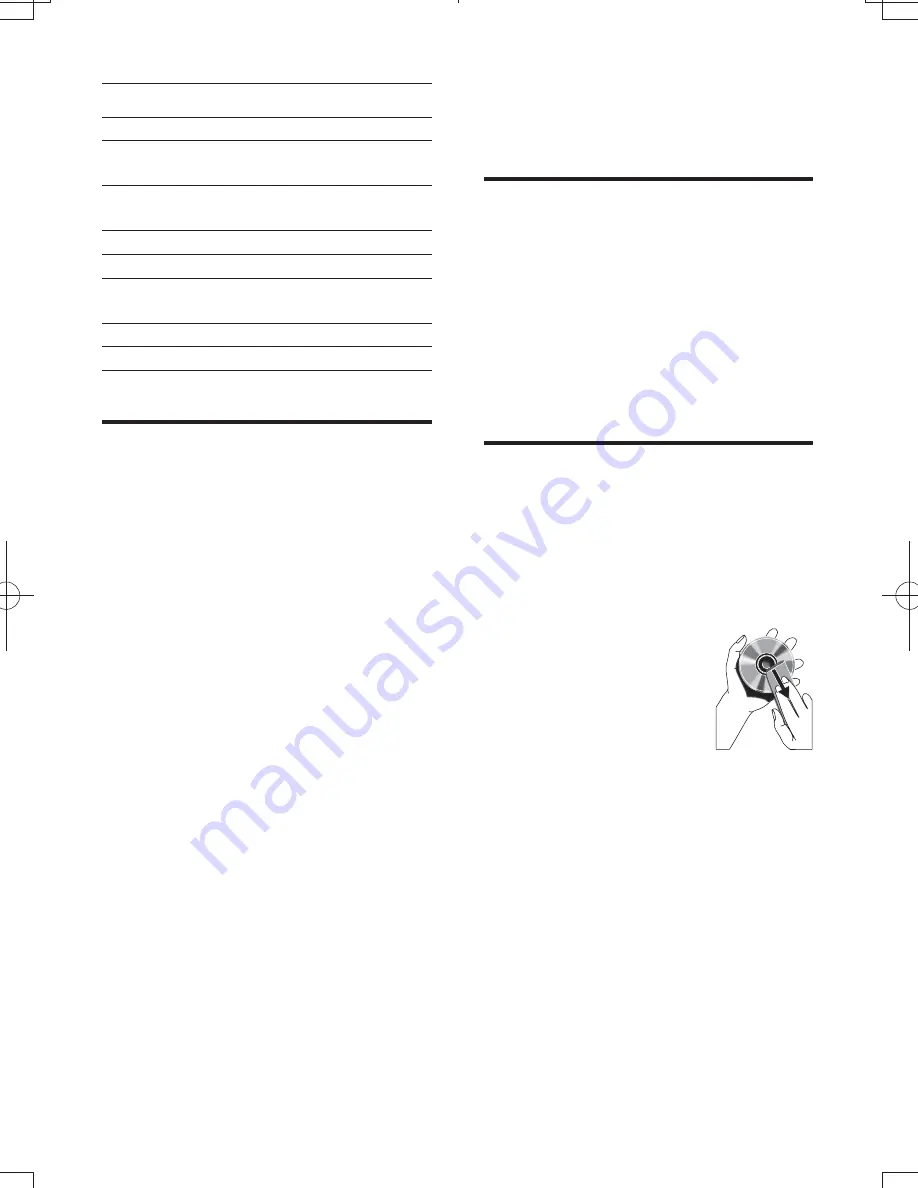
18
EN
General information
AC power
AC 100-240V~, 50/60 Hz
Operation Power
Consumption
32 W
Eco Standby Power
Consumption
<1 W
USB Direct
Version 2.0/1.1
Dimensions
- Main Unit
(W x H x D)
500 x 217 x 98 mm
Weight
- Main Unit
2.614 kg
USB playability information
Compatible USB storage devices:
*
@##!@ ?!@?
*
@!@ ?!@?
*
##!! !(! !
reader to work with this system)
Supported formats:
*
@!##!!#~
)~)
FAT32 (sector size: 512 bytes)
*
MP3 bitrate (data rate): 32-320 Kbps and
variable bitrate
*
Directory nesting up to a maximum of 8
levels
*
Number of albums/ folders: maximum 99
*
Number of tracks/titles: maximum 999
*
ID3 tag v2.0 or later
*
File name in Unicode UTF8 (maximum
length: 128 bytes)
Unsupported formats:
*
Empty albums: an empty album is an album
V)
shown in the display.
*
! !#!" ?~!
example, Word documents (.doc) or MP3
&=? !G!
not played.
*
[))V[
*
! ?&>)?#)
?#)?#)?
*
!#
Supported MP3 disc formats
*
ISO9660, Joliet
*
Maximum title number: 999 (depending on
#G
*
Maximum album number: 99
*
! #G!(
")
44.1kHz, 48 kHz
*
Supported Bit-rates: 32~256 (kbps),
variable bit rates
Maintenance
Clean the cabinet
*
Use a soft cloth slightly moistened with
a mild detergent solution. Do not use a
solution containing alcohol, spirits, ammonia
or abrasives.
Clean discs
*
When a disc becomes dirty,
clean it with a cleaning cloth.
Wipe the disc from the
centre out.
*
Do not use solvents
such as benzene, thinner,
commercially available cleaners, or antistatic
spray intended for analogue records.
Clean the disc lens
*
After prolonged use, dirt or dust may
accumulate at the disc lens. To ensure good
() &V
CD lens cleaner or any commercially
available cleaner. Follow the instructions
supplied with cleaner.
DCM3065_51_UM_V1.0.indb 18
3/2/2012 2:08:14 PM



































