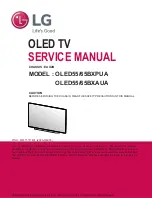5.7
Common interface CAM
CAM
Scrambled digital TV channels can be decoded with a Conditional
Access Module (CAM). Digital TV service operators provide the
CAM when you subscribe to their services. Contact a digital TV
service operator for more information and to see terms &
.conditions
Insert a CAM
.Switch off the TV before inserting a CAM
Look on the CAM for the correct method of insertion. Incorrect
.insertion can damage the CAM and the TV
Look for the common interface slot on the back of the TV.
Gently insert the CAM as far as it will go and leave it in the slot
.permanently
It can take a few minutes before the CAM is activated. Removing
.the CAM will deactivate the service on TV
Watching a CAM service
If a CAM is inserted and subscription fees have been paid, the
TV shows the programme from the digital TV service provider.
The applications, their function, the content and the onscreen
.messages all come from the CAM service
CAM settings
To set passwords or PIN codes for the CAM service, press
h
>
Setup
>
Channel settings
>
Common Interface
. Select the
.CAM provider and press
OK
+CI
.This TV can handle the CI+ conditional access
CI+ allows service providers to offer premium HD digital
programmes like movies and sports with a high level of copy
.protection
To insert a CI+ CAM, read chapter
CAM - Conditional Access
.Module
66
Connections / Common interface CAM
Содержание Cinema 50PFL7956
Страница 1: ... 012 301 0 43 15641 1 3 0 15 7 6 5189 1 41 0 1 50 1 1AB CDEF G CH ...
Страница 2: ... 0 1 2 34 5 6 ...