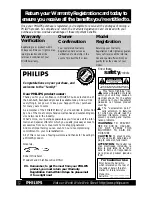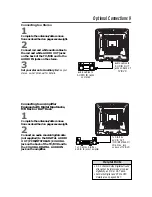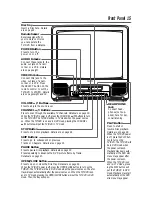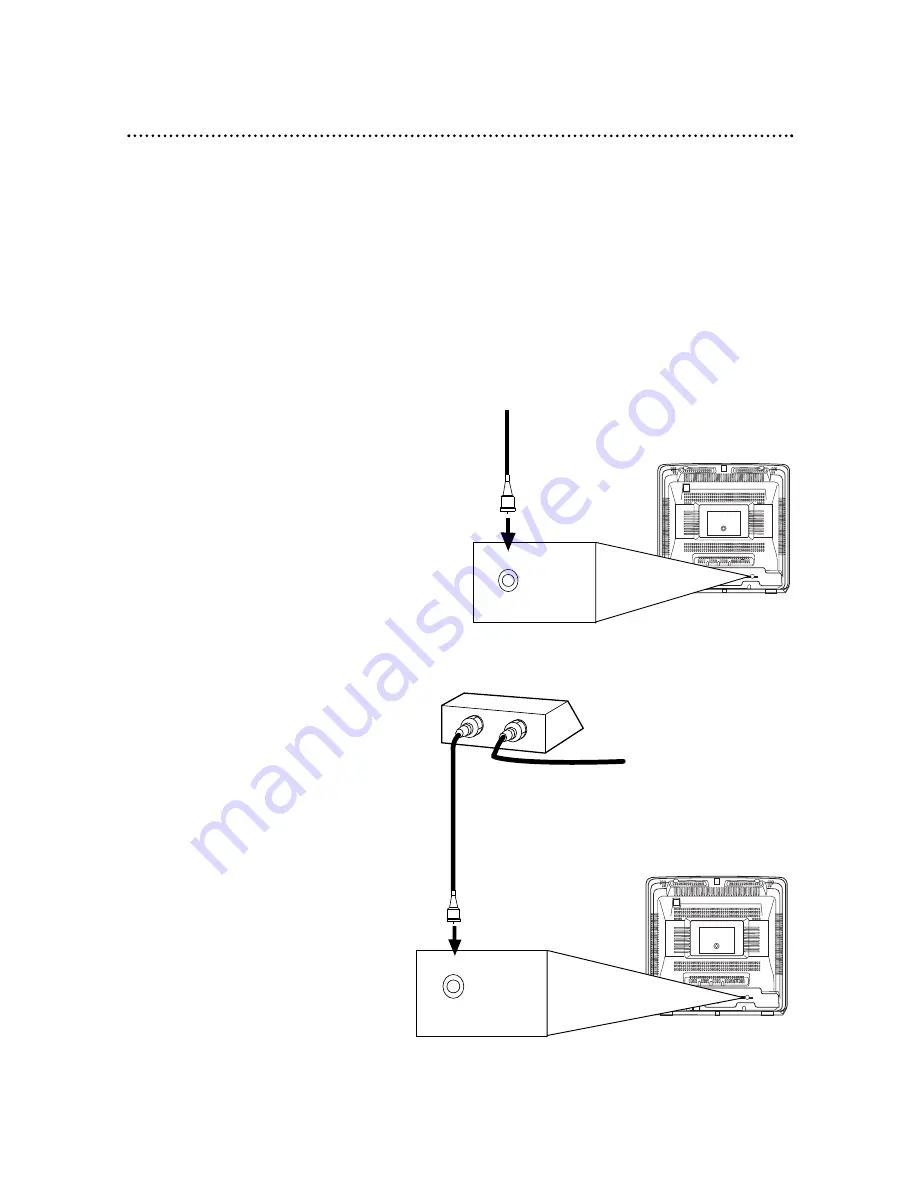
ANT.
IN
OUT
Hooking Up the TV/DVD 7
2
Hook up your TV/DVD using one of the connections shown (2A-2D).
1
Disconnect all equipment from the power sources before changing any
connections. If you are connecting other equipment, such as a VCR or a stereo, to the
TV/DVD, read the owner’s manuals of the other equipment as well. You may need to refer to
pages 9-10 of this manual, too.
Hooking Up Your TV/DVD with a
Cable Signal or Outdoor Antenna
Connect a Cable signal or an antenna to the
ANT(enna) Jack.
Note to Cable TV (CATV)
System Installer:
This reminder is provided to call the CATV
system installer’s attention to Article 820-40
of the NEC that provides guidelines for prop-
er grounding and, in particular, specifies that
the cable ground shall be connected to the
grounding system of the building as close to
the point of cable entry as practical.
Connect an RF coaxial
cable (75-ohm, not sup-
plied) to the OUT Jack
on the Cable Box and to
the ANT(enna) Jack on
the TV/DVD.
Connect a Cable signal
or an antenna to the
ANT(enna) Jack.
Hooking Up Your TV/DVD
with a Cable Box
Connect the Cable signal to the IN Jack on
the Cable Box.
Connect an RF coaxial cable to the OUT Jack
on the Cable Box and to the ANT(enna) Jack
on the TV/DVD.
To view any channel, set the TV/DVD to the
Cable Box output channel (channel 03 or 04)
while in TV mode. Then, select channels at
the Cable Box.
ANT.
Connect the Cable signal
to the IN Jack on the
Cable Box.
2A.
2B.
Instructions continue on page eight.
Содержание CDV19BPH
Страница 58: ...RENEWED 90 DAY LIMITED WARRANTY ...