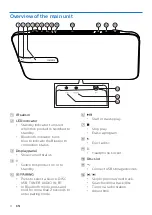6
EN
a
IR sensor
b
LED indicator
•
Standby indicator: turns red
when this product is switched to
standby.
•
Bluetooth indicator: turns
blue to indicate the Bluetooth
connection status.
c
Display panel
•
Show current status.
d
•
Switch this product on or to
standby.
e
•
Press to select a source: DISC,
USB, TUNER, AUDIO IN, BT.
•
In Bluetooth mode, press and
hold for more than 2 seconds to
enter pairing mode.
f
•
Start or pause play.
g
•
Stop play.
•
Erase a program.
h
•
Eject a disc.
i
•
Headphone socket.
j
Disc slot
k
•
Connect USB storage devices.
l
/
•
Skip to previous/next track.
•
Search within a track/disc.
•
Tune to a radio station.
•
Adjust time.
Overview of the main unit
14
15
16
10
11
12
13
3
1
6 7 8 9
4 5
2