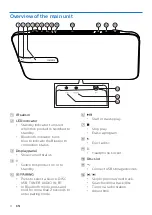20
EN
Bluetooth cannot be connected with
this unit.
•
The device does not support the
profiles required for this unit.
•
The Bluetooth function of the
device is not enabled. Refer to the
user manual of the device to find
out how to enable the function.
•
This unit is not in pairing mode.
•
This unit is already connected with
another Bluetooth-enabled device.
Disconnect that device and then try
again.
The paired mobile device connects and
disconnects constantly.
•
The Bluetooth reception is poor.
Move the device closer to this unit
or remove any obstacle between
them.
•
Some mobile phones may connect
and disconnect constantly when
you make or end calls. This does
not indicate any malfunction of this
unit.
•
For some devices, the Bluetooth
connection may be deactivated
automatically as a power-saving
feature. This does not indicate any
malfunction of this unit.
Timer does not work
•
Set the clock correctly.
•
Switch on the timer.
Clock/timer setting erased
•
Power has been interrupted or the
power cord has been disconnected.
•
Reset the clock/timer.
How to keep clock display on or off in
standby?
•
In standby, press and hold
to toggle clock display on or off.