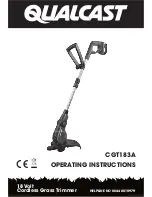Note: The lights switch off automatically after 30
minutes.
Remaining battery capacity
The remaining battery charge is shown by the
lights of the battery charge indicator that light up
continuously.
Length settings
The selected length setting is shown on the display
above the zoom wheel when you select the
desired hair length setting with the zoom wheel.
Charging
Charging takes approx. 1 hour. Charge the
appliance before first use and when the bottom
light of the battery status indicator flashes orange.
1 Make sure the appliance is switched off.
2 Put the supply unit in the wall socket and put
the small plug in the appliance (Fig. 7).
3 After charging, remove the supply unit from the
wall socket and pull the small plug out of the
appliance.
When the appliance is fully charged, it has a
cordless operating time of up to 100 minutes.
Quick charge
When the battery is empty and you connect the
appliance to the wall socket, the battery charge
indicator flashes quickly. When the appliance
contains enough energy for one trimming session,
the battery charge indicator starts flashing white
slowly.
Quick charge takes approx. 5 minutes.
Charging in the charging stand
1 Put the small plug in the charging stand and put
the supply unit in the wall socket (Fig. 8)..
2 Put the appliance in the charging stand.
3 After charging, remove the supply unit from the
wall socket and pull the small plug out of the
charging stand.
Note: The shaver can also be charged with the
supply unit (see 'Charging').
Using the appliance
Note: This appliance can be used without cord or
directly from the wall socket.
You can use this appliance for a stubble beard
and
a
short beard. This appliance has an integrated
vacuum system that catches cut beard hair for
a
less messy trimming experience.
The vacuum system is activated automatically as
soon as you switch on the appliance.
Note: Switch off and clean the appliance after each
use.
Switching the appliance on and off
Press the on/off button once to switch the
appliance on or off (Fig. 9).
Trimming without comb
- Use the appliance without beard and stubble
comb to trim hair close to the skin or to contour
the neckline and sideburns. To trim hair close to
the skin, place the flat side of the trimming
head against your skin and make strokes in the
desired direction (Fig. 10).
- For contouring, hold the trimming head
perpendicular to the skin and move the
trimming head upwards or downwards with
gentle pressure (Fig. 11).
- You can use the precision trimmer to create fine
lines and contours around your facial style,
close to the skin (Fig. 12). Simply pull the cutting
element straight off (Fig. 13) and insert the
precision trimmer (Fig. 14).
Trimming with precision trimmer without
detail comb
Use the precision trimmer to create fine lines and
contours to define your facial style, close to the
skin.
1 Remove the cutting element (Fig. 13) and attach
the precision trimmer (Fig. 14).
2 Switch on the appliance.
3 Hold the precision trimmer perpendicular to the
skin and move the precision trimmer upwards
or downwards with gentle pressure (Fig. 12).
4 Switch off and clean the appliance after each
use.
Trimming with comb
Note: When you trim for the first time, start at the
highest length setting to familiarize yourself with
the appliance.
- You can use the beard and stubble comb
attached to the cutting element to groom your
beard and moustache in your preferred style.
For the beard and stubble comb, you can turn
the zoom wheel to choose from 20 length
settings ranging from 0.5mm to 10mm in steps
of 0.5mm (Fig. 6).
- You can use the precision trimmer with a detail
comb attached for precision trimming of your
sideburns, moustache or beard (Fig. 16). This
appliance comes with 2 different detail combs:
5mm (L) and 3mm (M).
1 Attach the detail comb (Fig. Fig. 15) or the beard
and stubble comb onto the appliance (Fig. 17).
2 Switch on the appliance.
3 To trim most effectively, move the appliance
against the hair growth direction (Fig. 18). Make
sure that the surface of the comb always stays
in contact with the skin.
Cleaning and maintenance
Cleaning the appliance
Note: Only the cutting element and the comb can
be cleaned with water.
We advise you to empty the hair-collection
chamber after each trimming session. When you
trim long, dense beards, it may also be necessary
to empty the hair-collection chamber during the
trimming session in order to maintain optimal
suction performance.