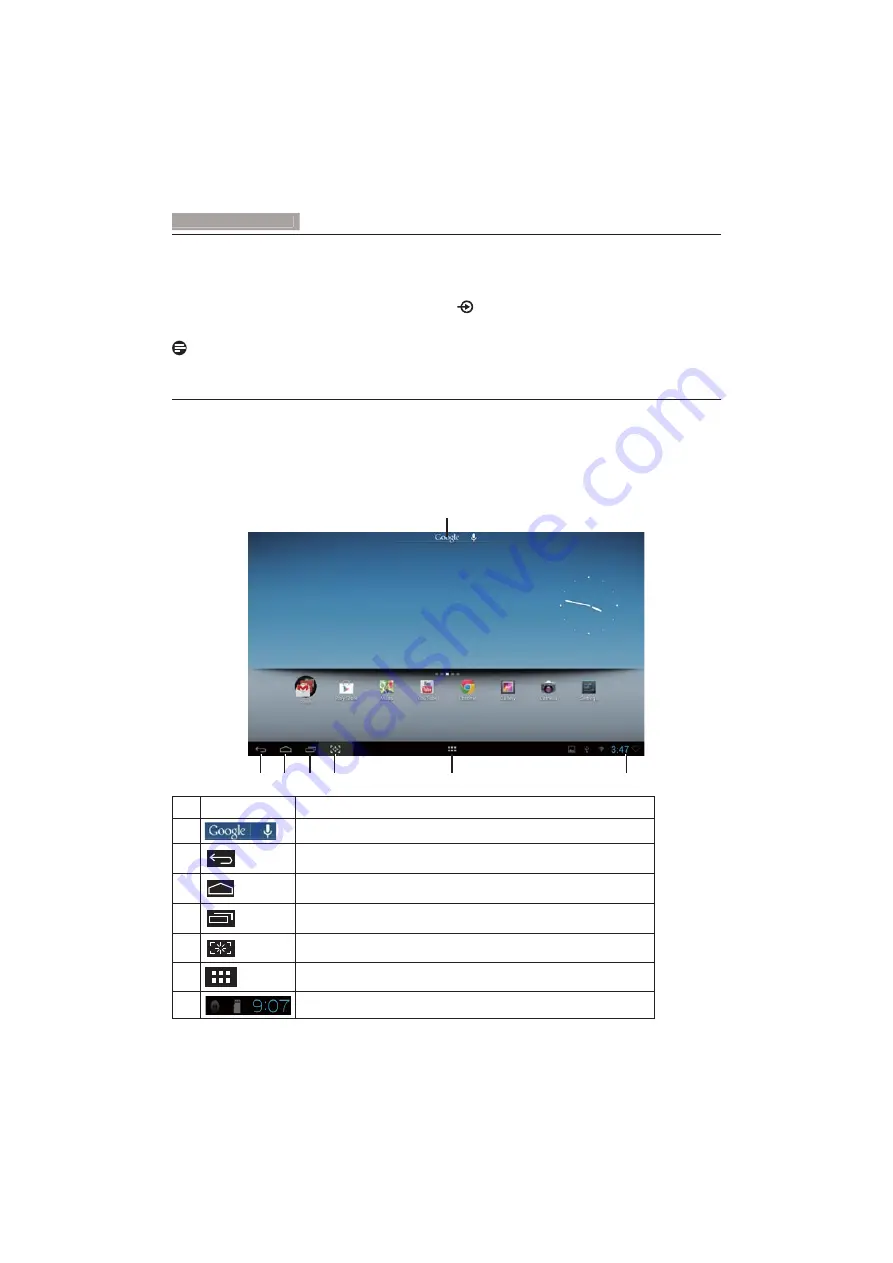
10
2. Setting up the monitor
2.4 SMART All-in-One Operation
Philips SMART All-in-One bundles with Android system to use as a stand-along PC. It does not require
any PC connections and can be controlled with keyboard and mouse for selection and con
À
rmation.
To enter the Android
Home
screen, press the hotkey
on the front bezel, and
sel
ect Android a
s the
input source.
Note
Keyboard and mouse are not bundled.
2.4-1 Home screen
The
Home
screen is composed of
À
ve screen panels. By left-clicked and dragging your USB mouse, you
can move left or right across the central
Home
screen, and look for more widgets, shortcuts, or other
items located on each screen panel.
You can also add shortcuts, widgets or change the desktop wallpaper on each screen panel.
1
3
2
4
5
7
6
No. Icon
Descriptions
1
Short cut for Google Search
2
Back to previous page
3
Back to Android Home Screen
4
Display recently used application
5
Snap for screen shot
6
Application Gallery
7
Noti
À
cation / Local Time / Settings



























