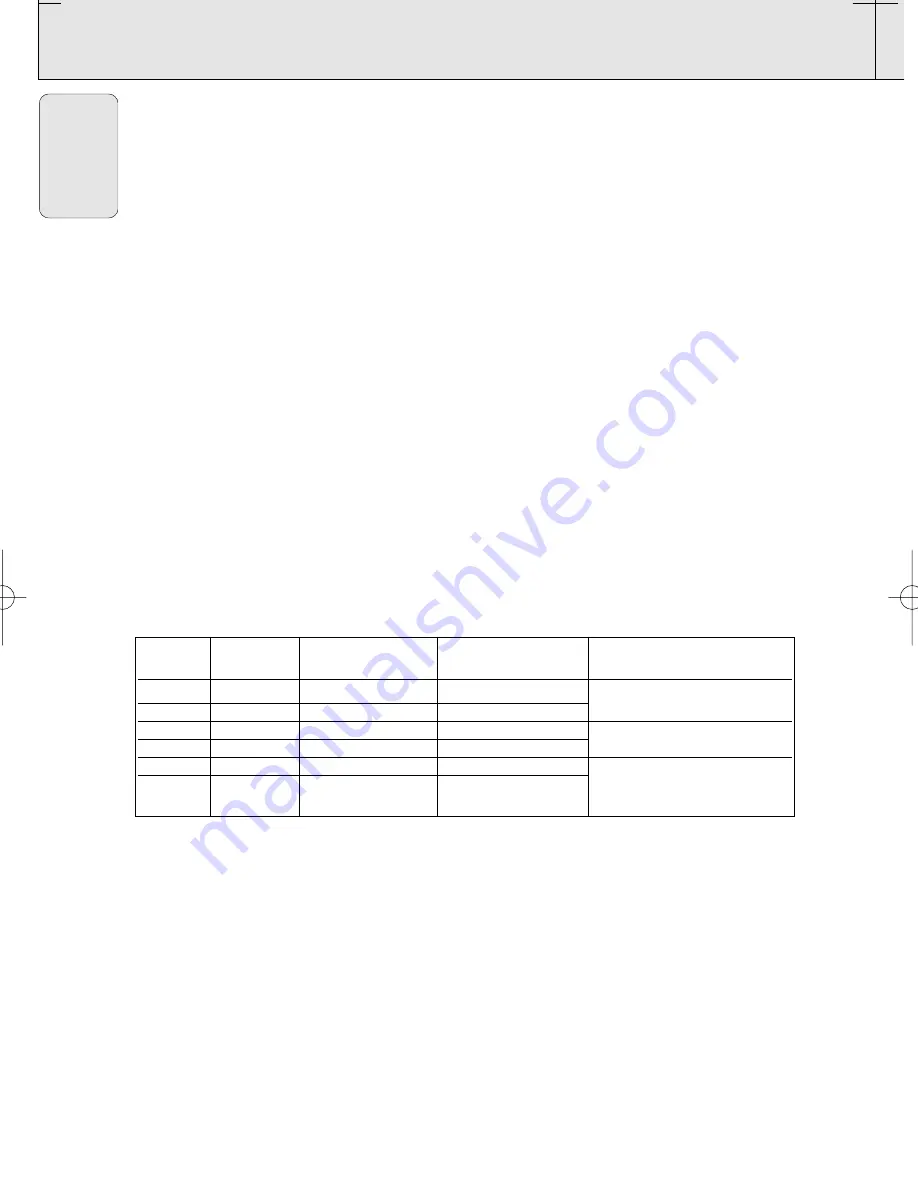
6
English
AZ 5140/98
page
6
MP3 General Information
Dear Customer,
Thank you for buying the Philips MP3-CD Soundmachine. Your great new acquisition will allow you to
listen to up to 10 hours of CD-like quality music, using the revolutionary new music compression
technology MP3.
MP3 technology
MP3 is short for MPEG1 Layer-3 encoding and decoding technology, a very powerful encoding
algorithm with which you can shrink down the orginal digital audio sound data with a factor of up to
10 without losing significant sound quality.
Recording and Playback
It is recommended to set your recording bit rate to 128kbps, sampling frequency at 44.1kHz
to achieve CD-like music playback quality.
Since downloading MP3 files from the Internet, ripping songs from your own legal CD’s and burning
MP3 songs onto a CD-R, are a delicate process, the quality of a MP3 song may vary by these process.
Subsequently, making a MP3-CD may not be entirely perfect.
As a result of the above imperfection, you may experience an occasional “skip” while
listening, or an occasional delay in accessing “previous/next” title to MP3-CD’s. This is
considered to be normal.
A comparison chart is enclosed as below:
Sound Bit
Rate
Approximate Approximate
total
Comment
Quality
Reduction Ratio
MP3-CD time
MW radio
32 kbps
40 : 1
40 hrs
Sound quality significantly
FM radio
64 kbps
20 : 1
20 hrs
affected-not recommended.
Near-CD
96 kbps
15 : 1
15 hrs
Balanced sound quality
CD-like
128 kbps
10 : 1
10 hrs
compression rate.
CD
256 kbps
5 : 1
5 hrs
Compression rate low
CD
320 kbps
3 : 1
3 hrs
suggest to play CDs instead.
P001-021_AZ5140_98-Eng 3/11/05 9:50 Page 6
Содержание AZ5140
Страница 1: ...User manual Manual del usuario Manual do usuário VCD MP3 CD Soundmachine AZ5140 ...
Страница 2: ...2 ...
Страница 3: ...3 VIDEO OUT AUDIO OUT 7 9 0 8 1 2 5 6 4 3 ...
Страница 4: ...4 ...





















