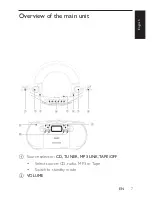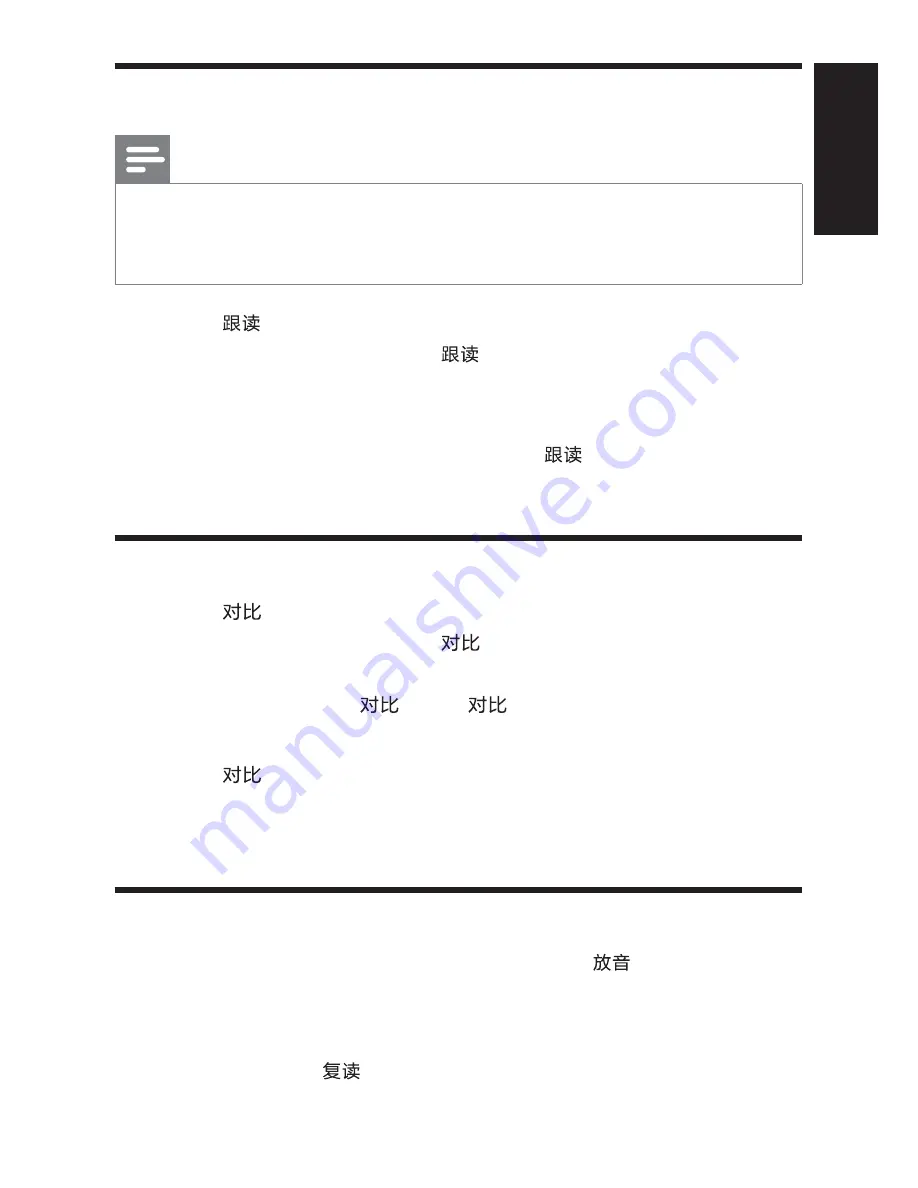
19
English
Record your voice
Note
To ensure recording quality, keep the distance between you and the
•
microphone within 30cm.
The maximum recording length is also 120 seconds.
•
1
Press .
The red light under the
»
button illuminates.
2
Speak/sing to the built-in microphone which is located on the
top side of the left speaker.
To erase what’s recorded, press
•
again.
Speak/sing to the microphone to record new content.
Compare your voice with the original recording
1
Press briefly.
The red light under the
»
button illuminates. It plays the
record of your voice repeatedly.
To pause, press
»
. Press
again to resume repeatedly
playing.
2
Press for more than 3 seconds.
It plays both the recorded voice and the original recording
»
repeatedly.
Exit Learning mode
To stop Repeat, recording or comparing,
press
.
CD or Tape resume playing.
»
To exit Learning mode
1
Switch
FM/MW
/ to
FM
or
MW
position.
EN
Содержание AZ1066
Страница 1: ...Register your product and get support at www philips com welcome AZ1066 EN User manual ...
Страница 3: ...4 EN 7 Listen to radio 20 8 Troubleshooting 21 9 Product information 23 10 Notice 24 Recycling 25 ...
Страница 25: ... 2011 Koninklijke Philips Electronics N V All rights reserved AZ1066_93_UM_V1 0_EN ...