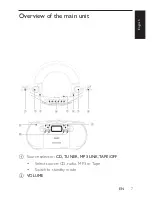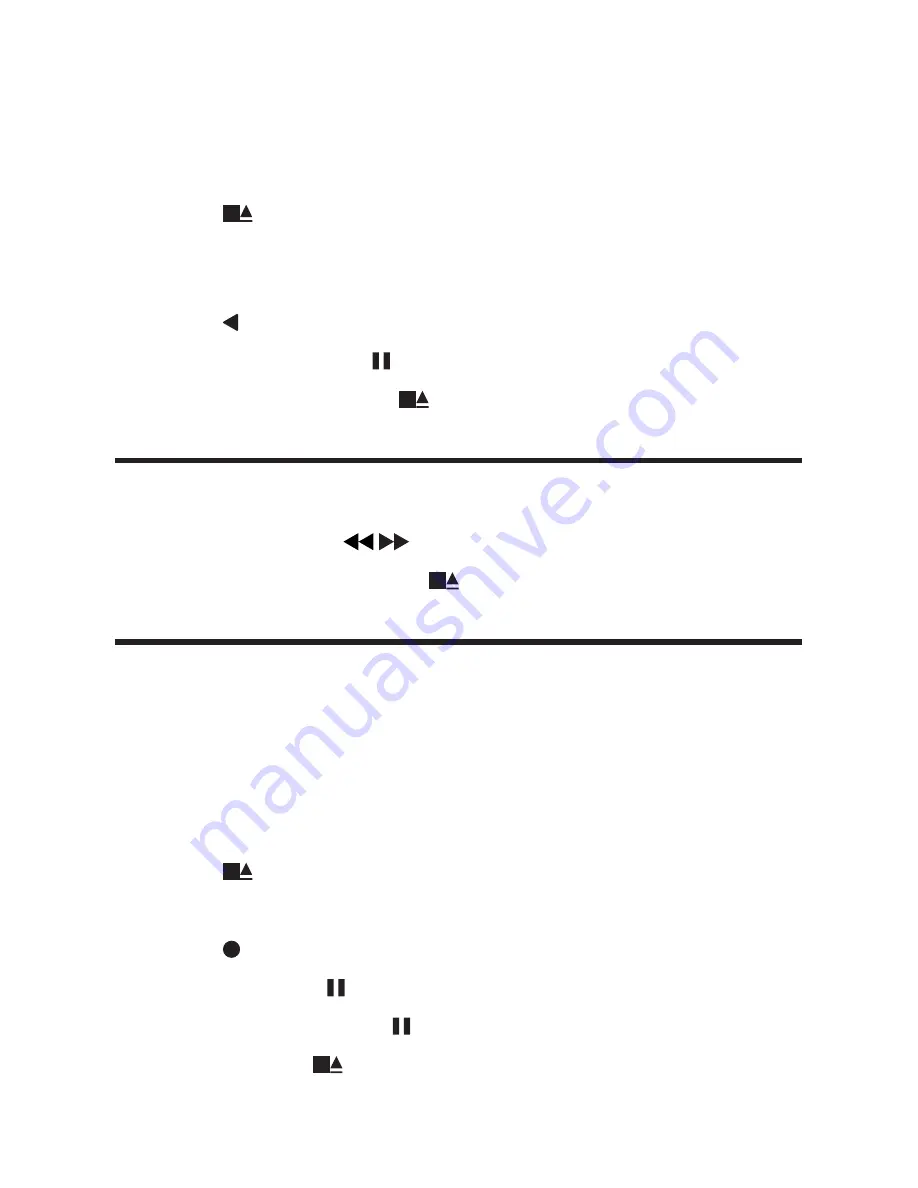
16
5 Play cassette recorder
1
Switch the source selector to
TAPE/OFF
.
2
Press to open the cassette holder.
3
Insert a cassette tape with the full reel on right side, and then
close the cassette holder.
4
Press to start play.
To pause play, press
•
.
To stop the play, press
•
.
Find a passage within a tape
1
During stop, press
/
to search for a desired passage in a tape.
2
To stop fast search, press
.
Record from CD
1
Switch the source selector to CD.
2
Insert a CD with the printed side facing up.
3
If you want to record tracks in the desired sequence, program
the desired tracks. (See ‘Program play sequence’ section)
4
Press to open the cassette holder.
5
Insert a blank cassette, and close the holder.
6
Press to start to record.
To pause, press
•
.
To resume, press
•
again.
To stop, press
•
.
EN
Содержание AZ1066
Страница 1: ...Register your product and get support at www philips com welcome AZ1066 EN User manual ...
Страница 3: ...4 EN 7 Listen to radio 20 8 Troubleshooting 21 9 Product information 23 10 Notice 24 Recycling 25 ...
Страница 25: ... 2011 Koninklijke Philips Electronics N V All rights reserved AZ1066_93_UM_V1 0_EN ...