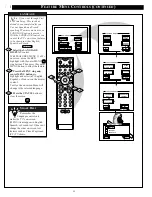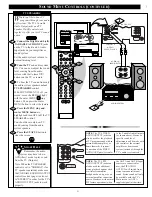S
OUND
M
ENU
C
ONTROLS
(
CONTINUED
)
MAIN MENU
PICTURE
FEATURES
SOUND
HELP
EXIT
SOUND MENU
BASS BOOST
EXIT
1 OF 3
BASS
TREBLE
MORE...
BALANCE
1ST TIME SETUP
INCREDIBLE STEREO
2
1
3
5
4
6
8
7
9
0
TV
VCR
ACC
GUIDE
AV
INFO
SWAP
PIP CH
UP
SOURCE FREEZE
SLEEP
AUTO
STATUS/
EXIT
VOL
CH
MUTE
SURF
100+
POWER
MENU/
SELECT
3
1
2
1
2
POSITION
DN
PIP
HELP
EXIT
NEXT...
MINIMUM
MAXIMUM
NO EXPANSION
INCREDIBLE STEREO
T
he Incredible Stereo control can
be used to add greater depth
and dimension to both monaural
(MONO) and STEREO TV sound.
Select the INCREDIBLE
STEREO control.
With the SOUND MENU on the
screen, move the RED highlight
with the outer MENU ring
buttons. Then press the center
MENU button to select the feature.
Press the MENU ring and
center MENU buttons to highlight
and turn ON (
U
) the INCREDIBLE
STEREO mode.
For Example: “MAXIMUM”
spreads the Incredible Stereo effect
as wide as possible.
Press the STATUS button to
clear the screen.
INCREDIBLE STERE0
1
2
3
STOP
BEGIN
29