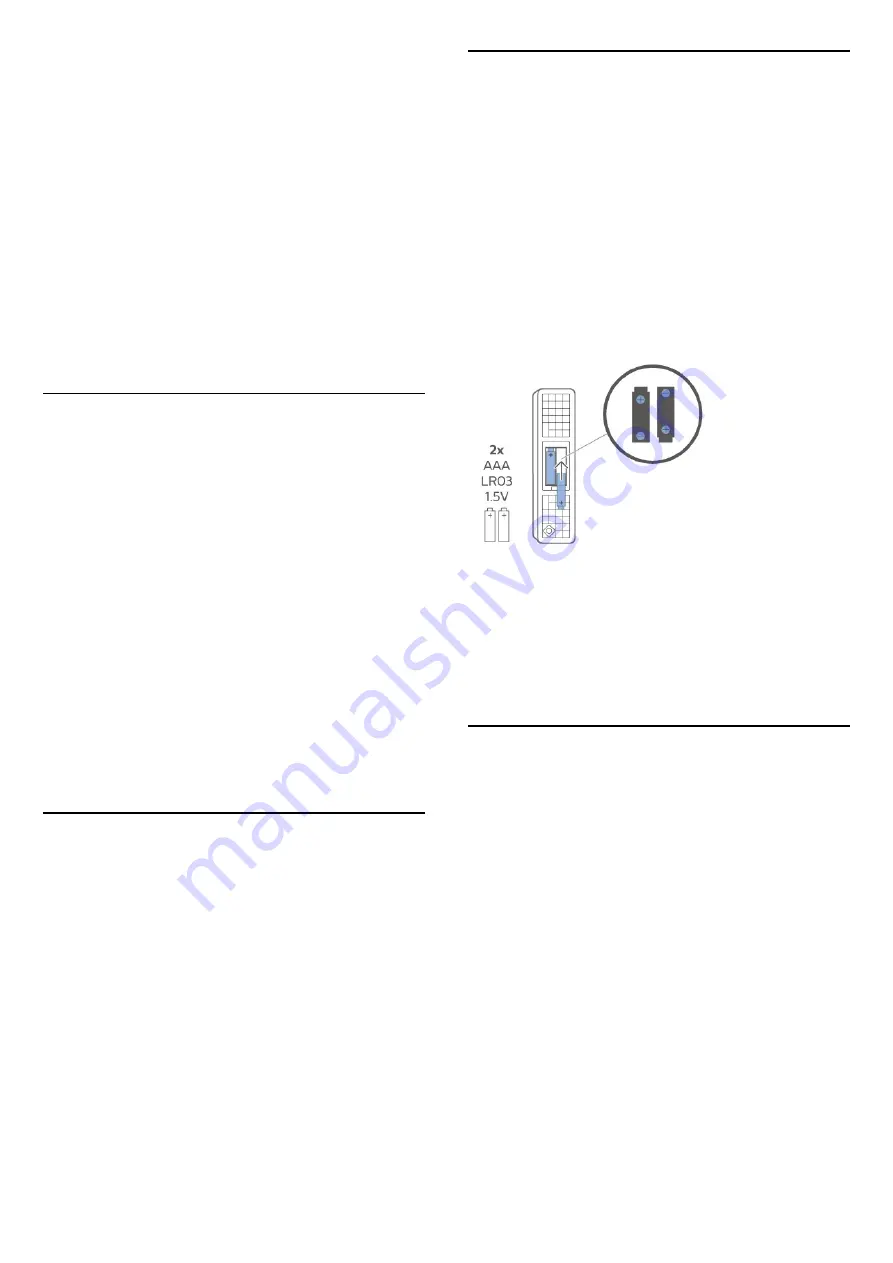
To open these settings…
Press
HOME
, select
Settings
and press
OK
.
5 -
Select
Android Settings
and press
OK
.
6 -
Select
Device
Preferences
>
Keyboard
and
press
OK
.
7 -
Select
Gboard Settings
>
Language
and
press
OK
. You can set your language keyboard
layout here.
8 -
Press
Back
to close the menu to go back one
step.
• Best distance to operate remote control with the TV
is less than 5 m.
• When using remote control keyboard, best to hold
the remote control with the angle less than 50
degree.
• Do not block the IR ray of the remote control.
Qwerty and Azerty
The standard layout of the Remote Control Keyboard
is Qwerty.
Azerty keyboard
Depending on your region, the Remote Control
Keyboard can be set to Azerty. The Azerty characters
are shown at the top right of the relevant keys.
To set the keyboard layout to Azerty…
1 -
Press
HOME
, select
Settings
and
press
OK
.
2 -
Select
Region and Language
and
press
(right) to enter the menu.
3 -
Select
Remote Control Keyboard
and
press
OK
.
4 -
Select
Qwerty
or
Azerty
and press
OK
.
5 -
Press
(left) repeatedly if necessary, to close
the menu.
3.5
IR Sensor
The TV can receive commands from a remote control
that uses IR (infrared) to send commands. If you use
such a remote control, always make sure you point
the remote control at the infrared sensor on the front
of the TV.
Warning
Do not put any objects in front of IR sensor of the TV,
it may block the IR signal.
3.6
Batteries
If the TV does not react on a key press on the remote
control, the batteries might be empty.
To replace the batteries, open the battery
compartment on the back of the remote control.
1 -
Slide the battery door in the direction shown by
the arrow.
2 -
Replace the old batteries with 2 Alkaline, type
AAA-LR03-1.5V
batteries. Make sure the
and the
ends of the batteries line up correctly.
3 -
Reposition the battery door and slide it back until
it clicks.
Remove the batteries if you are not using the remote
control for a long time.
Safely dispose of your old batteries according to the
end of use directions.
For more information, in
Help
, select
Keywords
and
look up
End of use
.
3.7
Cleaning
Your remote control is treated with a scratch-resistant
coating.
To clean the remote control, use a soft damp cloth.
Never use substances such as alcohol, chemicals or
household cleaners on the remote control.
11
Содержание 55OLED876
Страница 43: ...Newly connected devices will be added to the Sources menu 43 ...
Страница 96: ...Powered by TCPDF www tcpdf org 96 ...












































