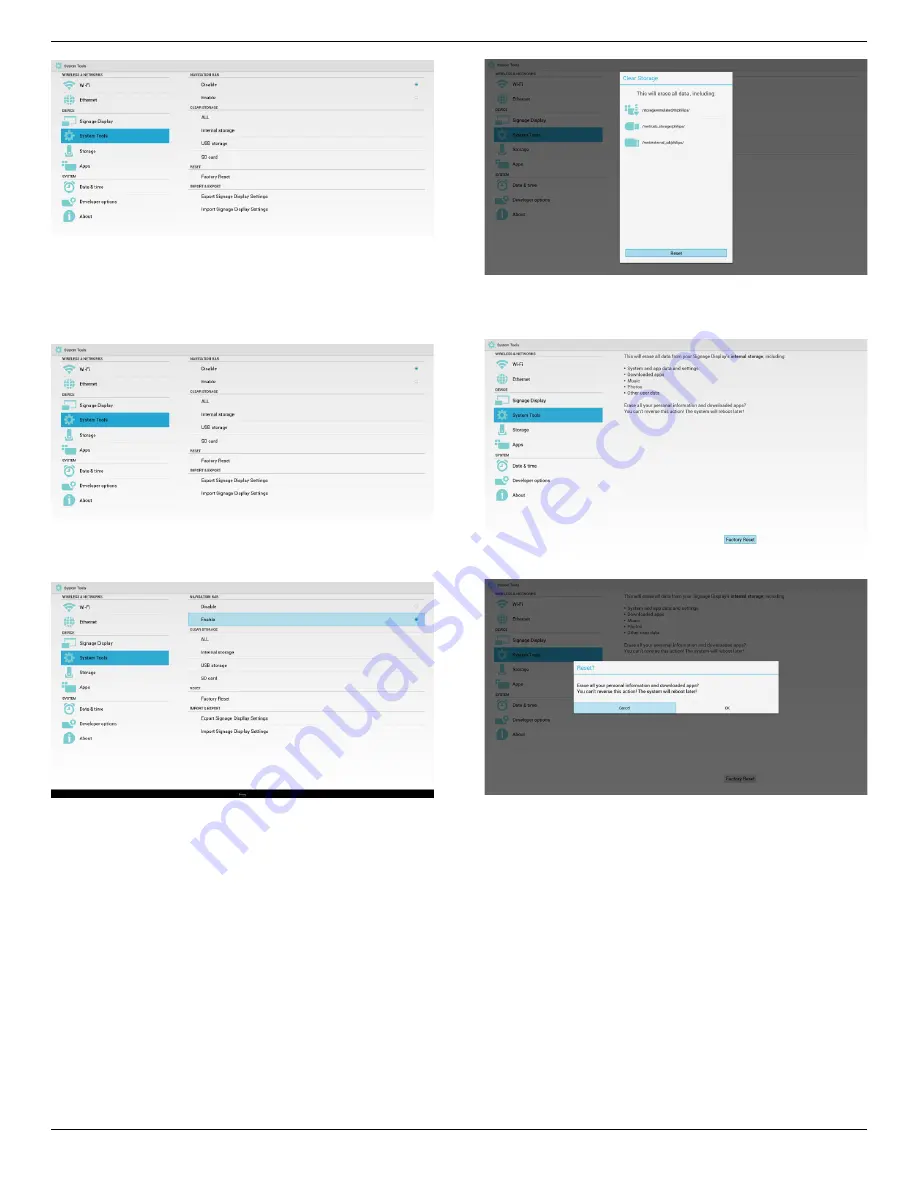
55BDL4051T
37
5.5.1. Navigation Bar
To enable/disable Navigation Bar. (Touch model only)
• Disable:
Hide navigation bar.
• Enable:
Show navigation bar. The Back key will show on bottom of
screen.
5.5.2. Clear Storage
The purpose is to clear all data in Philips folders.
Divided into 4 mode:
(1) Clear all Philips folde
(2) Only clear Philips folder under Internal storage.
(3) Only clear Philips folder under USB storage.
(4) Only clear Philips folder under SD card.
Pop-up the window to display all folders which can be clear.
5.5.3. Factory Reset
Factory Reset can recover to Factory default settings.
Press OK to execute Reset function automatically
.
5.5.4. Import & Export
The function of Import & Export PD settins.
Note:
(1) Saved file name: settings.db
(2) Will save to Philips folder in storage.
1. Export
Will export settings.db to Philips folder under USB or SD card.
Note:
If no Philips folder exists in USB or SD card, it will be created
automatically.






























