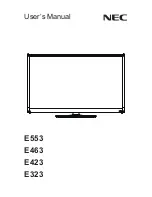EN-9
EN
1. Locate the
TV ANTENNA
connector at
the back of the TV.
Connect one end of the antenna cable
2.
(not supplied) to the
TV ANTENNA
connector. Use an adaptor if the antenna
cable does not fit.
Connect the other end of the antenna
3.
cable to your antenna outlet, ensuring that
the cable is tightly secured at both ends.
Connect the
3�4
mains cord
WARNING
B
Verify that your mains voltage corresponds
with the voltage printed at the back of the
TV. Do not insert the mains cord if the
voltage is different.
To connect the mains cord
3�4�1
Note
D
The location of the mains connector varies
according to TV model.
Locate the
1.
AC IN
mains connector at the
back or on the bottom of the TV.
Connect the mains cord to the
2.
AC IN
mains connector.
Connect the mains cord to the mains,
3.
ensuring that the cord is tightly secured at
both ends.
Manage cables
3�5
Route your mains cord, antenna cable and all
other device cables through the cable holder at
the back of the TV. This holder helps keep your
cables tidy and easily manageable.
Insert the remote control
3�6
batteries
Slide the battery cover off the back of the
1.
remote control.
Insert the two supplied batteries. Be sure
2.
the + and - ends of the batteries line up
with the markings inside the case.
Slide the cover back into position.
3.
Note
D
Remove the batteries if not using the
remote control for an extended period of
time.
Switch on the TV
3�7
The first time you switch on the TV, check that
the mains cord is properly connected. When
ready, turn on the mains.