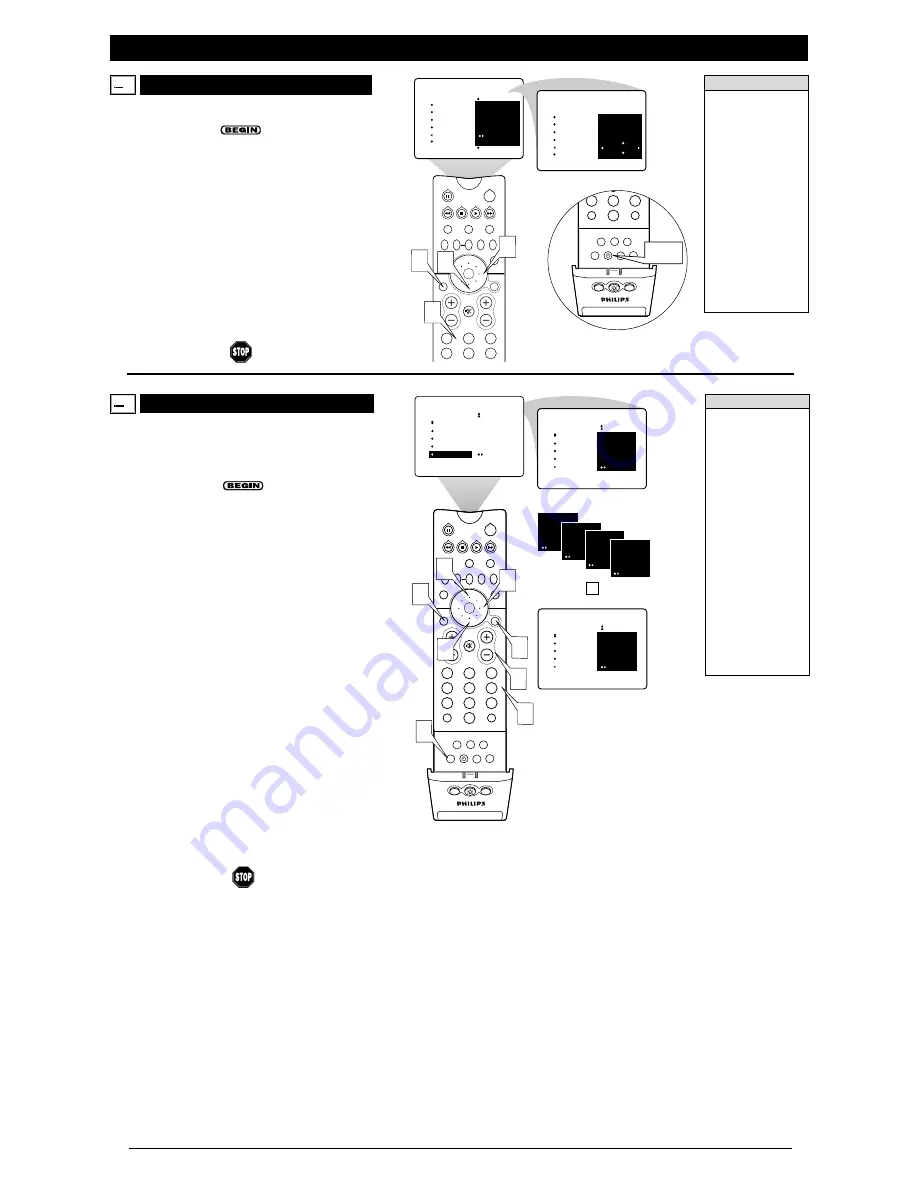
T
he channel NAME feature allows you to list the “call” letters
of your favorite stations beside their channel numbers when
they appear on the screen. The TV has in memory a list of the 50
most popular channel names (NBC, ABC, or FOX, for example).
You also can enter a custom name (up to five characters).
1
Press the NUMBER buttons, the CH(annel) +/– buttons,
or the AV button to select a TV channel or input source to
which you want to assign a name or whose name you want
to modify.
2
Press the MENU/SELECT button. The onscreen menu
appears. Then press the CURSOR RING DOWN repeated-
ly until INSTALL is highlighted. Press the CURSOR RING
RIGHT to enter the INSTALL submenu.
3
Press the CURSOR RING DOWN repeatedly until the
NAME control is highlighted. Then press the CURSOR
RING RIGHT to highlight the NAME options area.
4
At this point you can choose between options of creating a
personal name for the channel or selecting a preset one
from a list.
To create your own personal name for the channel or
change a personal name you created previously, press
the CURSOR RING RIGHT. Then press the CURSOR
RING UP or DOWN to select the first character of the
name. You can input up to five characters for the name.
When finished, press the MENU/SELECT button.
Or
To choose from the list of preset names, press the CUR-
SOR RING UP or DOWN to highlight your choice for the
channel name. Press the CURSOR RING RIGHT to select
the name. Then press the MENU/SELECT button.
5
Press the STATUS/EXIT button to exit the menu.
When you press the STATUS/EXIT button when no
onscreen display is present or change to the channel you’ve
named, the name will appear on screen next to the channel
number or signal source name.
6
PIP ON/OFF
2
1
3
5
4
6
8
7
9
0
TV
SWAP
PIP CH
DN
UP
ACTIVE
CONTROL FREEZE
SOUND
MUTE
SURF
A/CH
POWER
PICTURE
STATUS/
EXIT
SURF
ITR/
RECORD
HOME
VIDEO
HOME
MOVIES
PERSONAL
SLEEP
REC •
PIP
POSITION
VCR
ACC
MENU/
SELECT
VOL
CH
TV/VCR
FORMAT
SAP
PROG.LIST
DOLBY V
AV
INSTALL
TUNER MODE
AUTO PROGRAM
CHANNEL EDIT
AutoChron
NAME
PERSONAL
INSTALL
TUNER MODE
AUTO PROGRAM
CHANNEL EDIT
AutoChron
NAME
PERSONAL
WX-
WXY-
WXYZ-
WXYZ3
4
2
1
3
5
4
1
1
Create your own personal name
for a channel.
OR
Choose from a list of preset options.
INSTALL
USA
VH
WGN
WOR
WTHR
TUNER MODE
AUTO PROGRAM
CHANNEL EDIT
AutoChron
NAME
U
SING THE
I
NSTALLATION
F
EATURES
(
CONTINUED
)
N
AME
H
ELPFUL
H
INTS
• The five PERSONAL
name characters you
can input may be let-
ters, a dash, or the
numbers 0 through 9.
• If you begin inputting
a personal name or
changing an existing
one and decide you’d
rather select a name
from the preset list,
press the
MENU/SELECT but-
ton. This will return
you to the INSTALL
submenu, with NAME
highlighted. Simply
press the CURSOR
RING RIGHT to high-
light the NAME
options area again and
choose a preset name
as explained in step 4
to the left.
PICTURE
SOUND
FEATURES
INSTALL
LANGUAGE
TUNER MODE
AUTO PROGRAM
CHANNEL EDIT
AutoChron
AutoChron (cont’d)
PICTURE
SOUND
FEATURES
INSTALL
LANGUAGE
TUNER MODE
AUTO PROGRAM
CHANNEL EDIT
AutoChron
S
ETTING
T
IME
M
ANUALLY
1
Follow steps 1–3 in the section “Setting Time
Automatically” on page 5, then press the CURSOR
RING DOWN to highlight MANUAL and CURSOR
RING RIGHT to enter the MANUAL time input area.
2
Use the number buttons on your remote control to input
the first digit for the time. You can also press the CURSOR
RING UP or DOWN to select a digit. Press the CURSOR
RING RIGHT to move to the next digit input slot and input
the time.
If you should need to change a number you have input, you
can cursor left or right to the digit input slot to make the
correction.
3
After you have input the time, press the CURSOR
RING RIGHT to enter the AM/PM area. Then press the
CURSOR RING UP or DOWN to select AM or PM.
4
Press the STATUS/EXIT button to exit the menu.
2
1
3
5
4
6
TV
SWAP
PIP CH
DN
UP
FREEZE
SOUND
MUTE
POWER
PICTURE
STATUS/
EXIT
VCR
ACC
MENU/
SELECT
VOL
CH
ACTIVE
CONTROL
SET TIME
AUTO
MANUAL
LANGUAGE
TUNER MODE
AUTO PROGRAM
CHANNEL EDIT
AutoChron
INSTALL
11:00 AM
LANGUAGE
TUNER MODE
AUTO PROGRAM
CHANNEL EDIT
AutoChron
INSTALL
1
3
4
2
ENTER TIME
PIP ON/OFF
8
7
9
0
SURF
A/CH
SURF
ITR/
RECORD
HOME
VIDEO
HOME
MOVIES
PERSONAL
SLEEP
REC •
PIP
POSITION
TV/VCR
FORMAT
SAP
PROG.LIST
DOLBY V
AV
CLOCK
Button
H
ELPFUL
H
INTS
• The CLOCK button
\
on your remote
provides another way
in which you can set
the TV’s clock manu-
ally.
• After setting the
clock, you will be
able to access the
time by pressing the
STATUS/EXIT but-
ton. Or you can view
the time constantly in
the upper right-hand
corner of the screen
by turning the DIS-
PLAY control on (see
page 40 in the
Directions for Use
manual).








