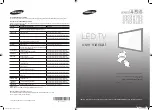17
EN
4.29 Reset the TV to factory
settings
You can restore the default picture and sound
settings of your TV. The channel installation
settings remain the same.
1
Press
2
Select
[Setup]
>
[TV settings]
>
[Factory settings]
, then press OK .
3
Enter the PIN code(with a default value
of 8888)
select RESET, press OK to star t
resetting previous settings.
4.30
Install channels
The first time you set up your TV, you are
prompted to select a menu language and to
install TV. Afterwards, you can re-install and
fine tune channels.
4.31 Automatically install channels
1
Press
2
Select
[Setup]
>
[Search for channel]
then press OK
4.32 Manually install channels
Step 1 Search and store new TV
channels
1
Press
2
Select
[Setup]
>
[Channel settings]
>
[Channel installation]
>
[Analogue:
Manual antenna installation]
>
[Find
channel]
, then press OK
•
If you know the three-digit
frequency of the channel, enter it.
•
To search, select
[Search]
, then
press OK
3 When the channel is found, select
[Done],
then press OK
•
To store the channel as a new
number, select
[Store as new
channel]
, then press OK
•
To store the channel as the
previously selected channel, select
[Store current channel]
, then press
OK .
Содержание 46PFL8577/V7
Страница 1: ...46PFL8577 V7 Register your product and get support at www philips com welcome EN User manual ...
Страница 2: ......
Страница 34: ......