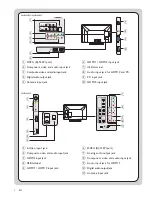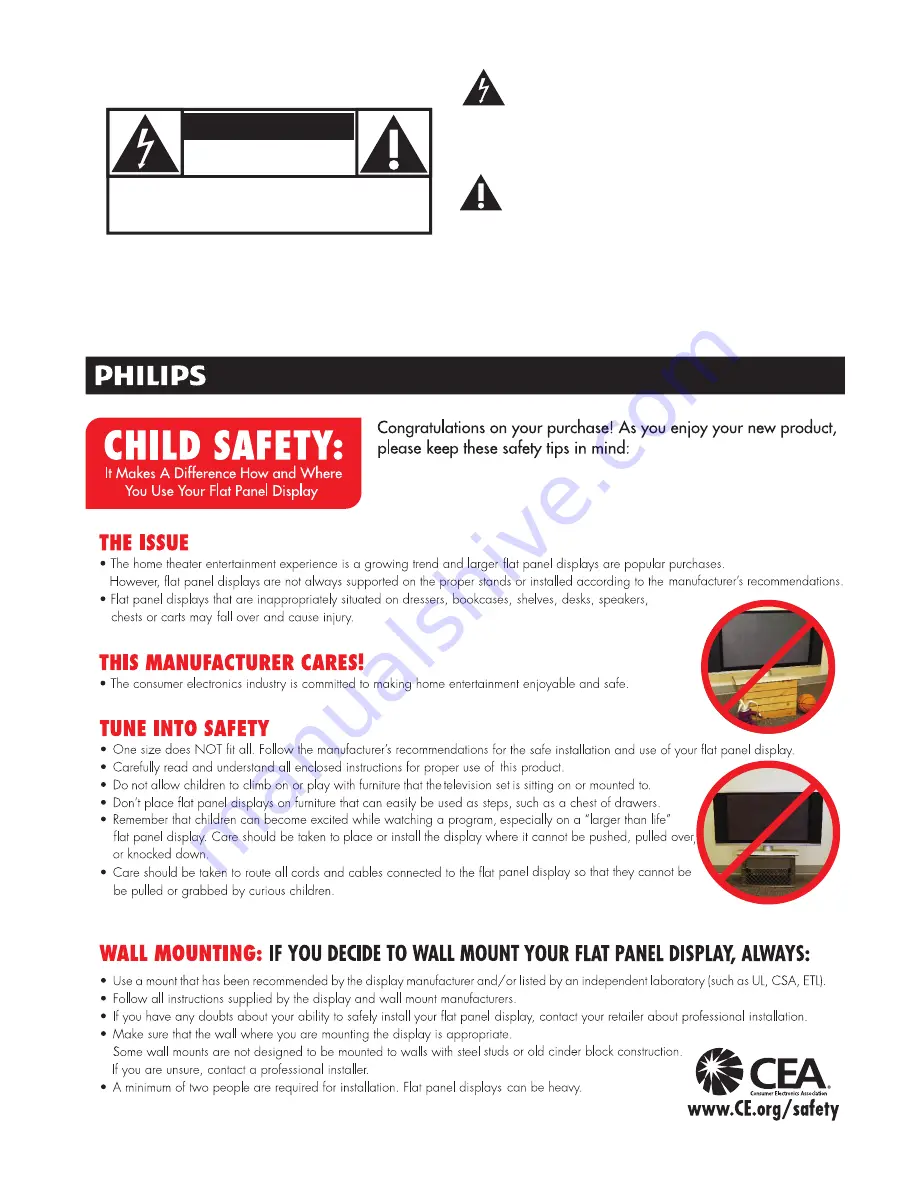
2
EN
Visit our World Wide Web Site at http://www.philips.com/hospitality
Know these
safety
symbols
CAUTION
This “bolt of lightning” indicates un-insulated
material within your unit may cause an electri-
cal shock. For the safety of everyone in your
household, please do not remove product
covering.
The “exclamation point” calls attention to
features for which you should read the
enclosed literature closely to prevent operating
and maintenance problems.
WARNING:
To reduce the risk of fire or electric shock, this apparatus should not be exposed to rain or moisture and objects filled
with liquids, such as vases, should not be placed on this apparatus.
CAUTION:
To prevent electric shock, match wide blade of plug to wide slot, fully insert.
ATTENTION:
Pour éviter les choc électriques, introduire la lame la plus large de la fiche dans la borne correspondante de la prise et
pousser jusqu’au fond.
CAUTION: TO REDUCE THE RISK OF ELECTRIC SHOCK, DO NOT
REMOVE COVER (OR BACK). NO USER-SERVICEABLE PARTS
INSIDE. REFER SERVICING TO QUALIFIED SERVICE PERSONNEL.
RISK OF ELECTRIC SHOCK
DO NOT OPEN
Содержание 46HFL3683S
Страница 1: ...Quick Start Setup Guide 46HFL3683S 40HFL3683S 32HFL3663S ...
Страница 11: ...11 EN ...