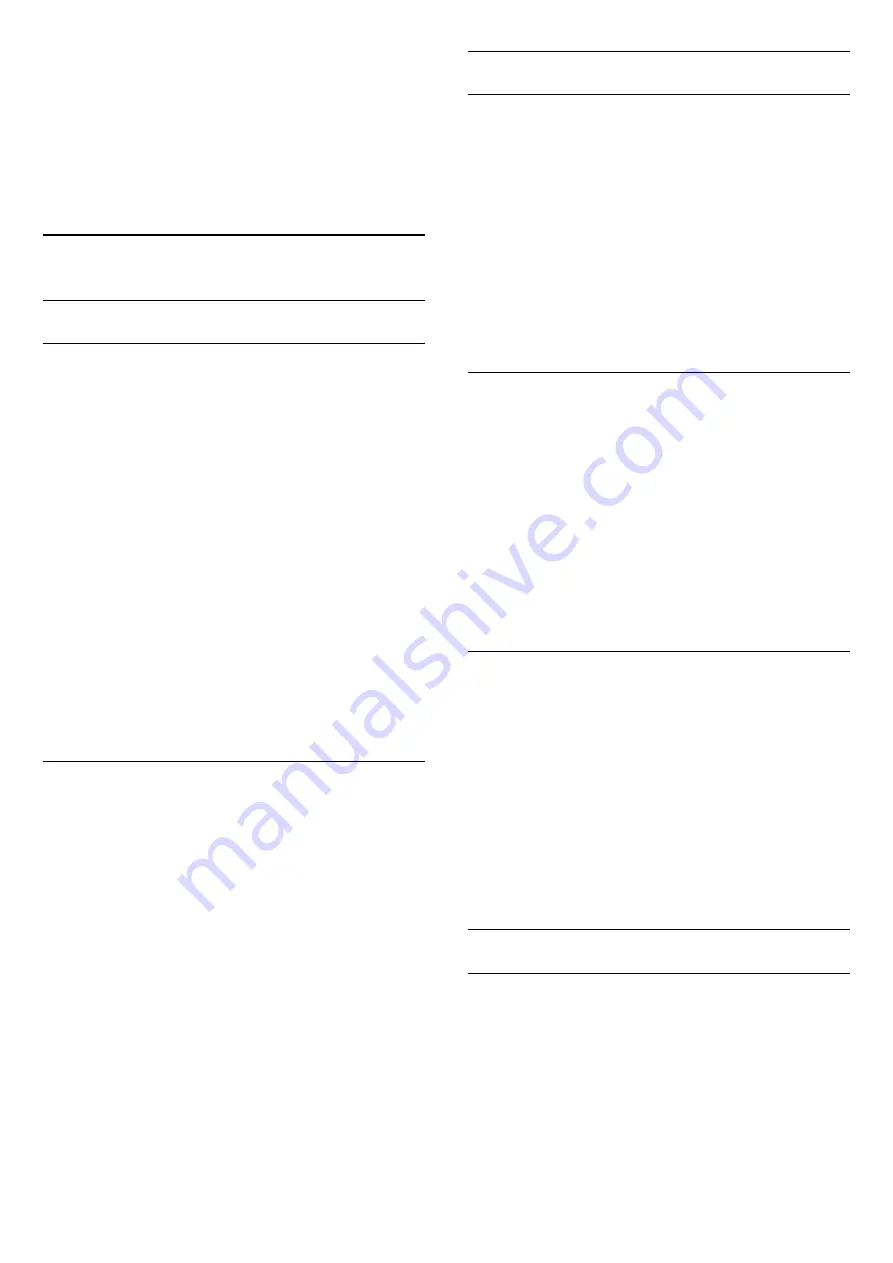
•
Stretch
– Select on the arrows to stretch the
picture vertically or horizontally.
•
Original
– Shows the original format of the
incoming picture. This is a 1:1 pixel on pixel format.
Expert mode for HD and PC input.
•
Undo
– Select to return to the picture format you
started with.
17.3
Sound
Sound style
Select a style
For easy sound adjustment, you can select a preset
setting with Sound Style.
1 -
While watching a TV channel, press
.
2 -
Select
Sound
and press
(right) to enter the
menu.
3 -
Select
Sound style
, and select one of the styles
in the list.
4 -
Press
(left) repeatedly if necessary, to close
the menu.
The available styles are…
•
Personal
- The sound preferences you set during
the first start up.
•
Original
- Most neutral sound setting
•
Movie
- Ideal for watching movies
•
Music
- Ideal for listening to music
•
Game
- Ideal for gaming
•
News
- Ideal for speech
Restore a style
With a Sound Style selected, you can adjust any
sound setting in
Setup
>
Sound
…
The selected style will store the changes you made.
We recommend to adjust the sound settings for the
style
Personal
only. The Sound Style - Personal can
save its settings for each individual connected device
in Sources menu.
To restore the style to its original setting…
1 -
While watching a TV channel, press
.
2 -
Select
Sound
and press
(right) to enter the
menu.
3 -
Select
Sound style
, and select the Sound Style
you want to restore.
4 -
Press the colour key
Restore style
. The style
is restored
5 -
Press
(left) repeatedly if necessary, to close
the menu.
Sound settings
Bass
With
Bass
, you can adjust the level of low tones in
the sound.
To adjust the level…
1 -
Press
, select
Sound
and press
(right) to
enter the menu.
2 -
Select
Bass
and press
(right).
3 -
Press the arrows
(up) or
(down) to adjust
the value.
4 -
Press
(left) repeatedly if necessary, to close
the menu.
Treble
With
Treble
, you can adjust the level of high tones in
the sound.
To adjust the level…
1 -
Press
, select
Sound
and press
(right) to
enter the menu.
2 -
Select
Treble
and press
(right).
3 -
Press the arrows
(up) or
(down) to adjust
the value.
4 -
Press
(left) repeatedly if necessary, to close
the menu.
Surround mode
With
Surround Mode
, you can set the sound effect of
the TV speakers.
To set the surround mode…
1 -
Press
, select
Sound
and press
(right) to
enter the menu.
2 -
Select
Surround mode
and press
(right) to
enter the menu.
3 -
Select
Stereo
or
Incredible surround
.
4 -
Press
(left) repeatedly if necessary, to close
the menu.
Advanced sound settings
Auto volume levelling
With
Auto Volume Levelling
, you can set the TV to
automatically level out sudden volume differences.
Typically at the beginning of adverts or when you are
switching channels.
To switch on or off…
1 -
Press
, select
Sound
and press
(right) to
enter the menu.
2 -
Select
Advanced
and press
(right) to enter
54
Содержание 43PUH6101
Страница 95: ...Y YPbPr connection tips 14 95 ...
Страница 96: ...Powered by TCPDF www tcpdf org 96 ...






























