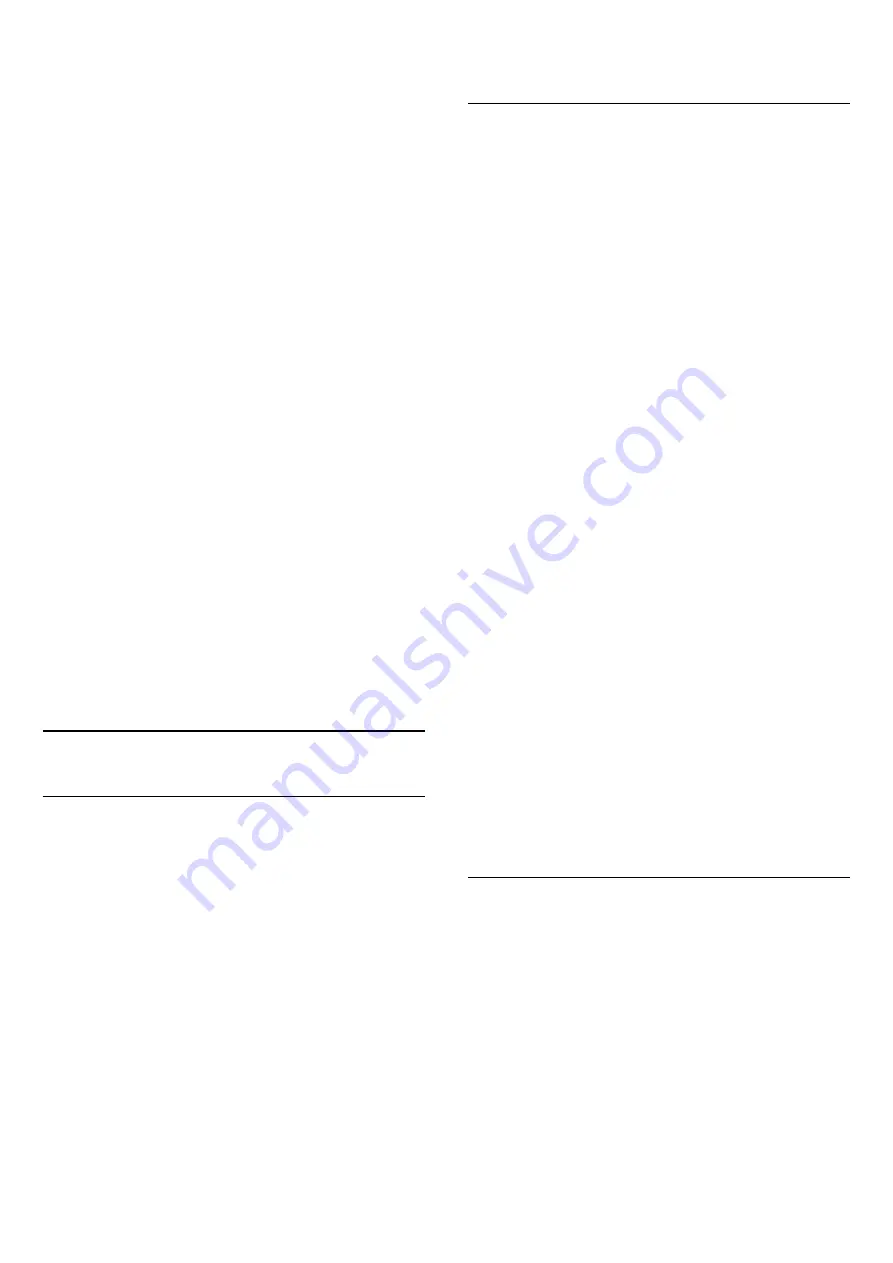
press
OK
.
•
System
To set up the TV system, select
System
.
Select your country or the part of the world where
you are now and press
OK
.
•
Search Channel
To find a channel, select
Search Channel
and
press
OK
. You can enter a frequency yourself to find
a channel or let the TV search for a channel.
Press
(right) to select
Search
and press
OK
to
search for a channel automatically. The found
channel is shown on screen and if the reception is
poor, press
Search
again. If you want to store the
channel, select
Done
and press
OK
.
•
Fine tune
To fine tune a channel, select
Fine tune
and
press
OK
. You can fine tune the channel
with
or
.
If you want to store the channel found,
select
Done
and press
OK
.
•
Store
You can store the channel on the current channel
number or as a new channel number.
Select
Store Current Channel
or
Store as New
Channel
and press
OK
. The new channel number is
shown briefly.
You can redo these steps until you have found all
available analogue TV channels.
19.2
Satellite installation
About installing satellites
This TV has two built-in satellite DVB-S/DVB-S2
tuners.
Up to 4 Satellites
You can install up to 4 satellites (4 LNBs) on this TV.
Select the exact number of satellites you wish to
install at the start of the installation. This will speed up
the installation.
Unicable
You can use a Unicable system to connect the
antenna dish to the TV. You can select Unicable for 1
or for 2 satellites at the start of the installation.
MDU - Multi-Dwelling-Unit
The built-in satellite tuners support MDU on the Astra
satellites and for Digiturk on the Eutelsat satellite.
MDU on Türksat is not supported.
Start the installation
Make sure your satellite dish is connected correctly
and is perfectly aligned before you start the
installation.
To start the satellite installation…
1 -
Press
, select
Satellite installation
and
press OK. Enter your PIN code if necessary.
2 -
Select
Search for Satellite
and press
OK
.
3 -
Select
Search
and press
OK
. TV will search for
satellites.
4 -
Select
Install
and press
OK
. The TV shows the
current satellite installation setup.
If you want to change this setup, select
Settings
.
If you don't want to change the setup, select
Search
.
Go to step
5
.
5 -
In
Installation System
, select the number of
satellites you want to install or select one of the
Unicable systems. When you select Unicable, you
can choose the User Band Numbers and enter the
User Band Frequencies for each tuner. In some
countries, you can adjust some expert settings for
each LNB in
More Settings
.
6 -
The TV will search for the satellites available on
the alignment of your antenna dish. This may take a
few minutes. If a satellite is found, its name and
reception strength are shown on screen.
7 -
When the TV found the satellites you need,
select
Install
.
8 -
If a satellite offers
Channel Packages
, the TV will
show the available packages for that satellite. Select
the package you need. Some packages offer
a
Quick
or
Full
install for their available channels,
select one or the other. The TV will install the satellite
channels and radio stations.
9 -
To store the satellite setup and installed channels
and radio stations, select
Finish
.
Satellite installation settings
The satellite installation settings are preset according
your country. These settings determine how the TV
searches and installs satellites and its channels. You
can always change these settings.
To change the satellite installation settings…
1 -
Start the satellite installation.
2 -
On the screen where you can start searching for
satellites, select
Settings
and press
OK
.
3 -
Select the number of satellites you want to install
or select one of the Unicable systems. When you
select Unicable, you can choose the User Band
Numbers and enter the User Band Frequencies for
67
Содержание 42PFL5405
Страница 99: ...Powered by TCPDF www tcpdf org 99 ...
















































