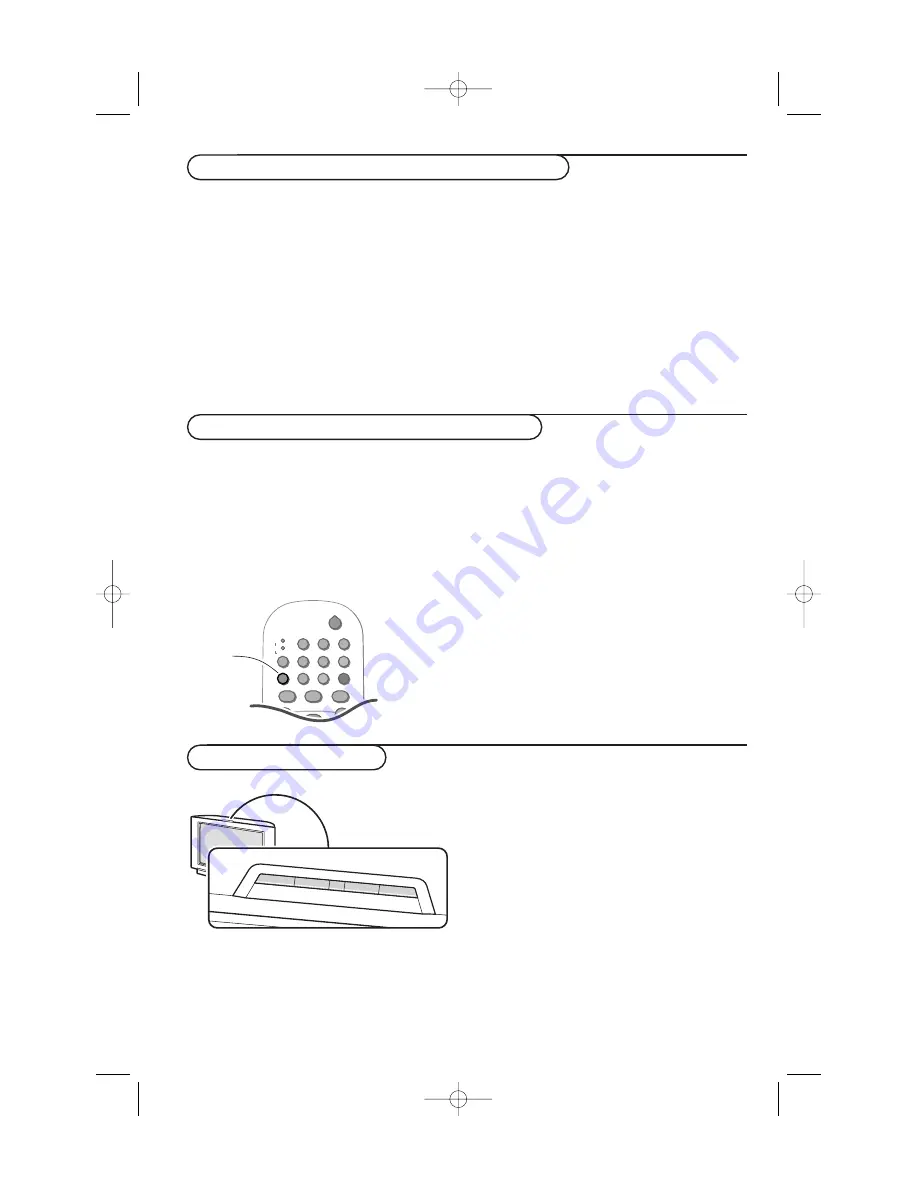
32
Recording
To record S-VHS quality, connect an S-VHS
peripheral directly to the video recorder.
Record a TV programme
&
Select the programme number on your
recorder.
é
Set your recorder to record.
See the handbook of your recorder.
Switching programme numbers on your TV does
not disturb recording !
Record with your recorder without EasyLink
Record a programme on your recorder
connected to
EXTERNAL 2
from
Audio/Video equipment connected to
EXTERNAL 1
,
EXTERNAL 3
or to sockets
on the right side of the TV
&
Switch on the equipment.
é
Select the correct external on your
recorder.
“
Set your recorder to record.
You record what you are watching on the
screen.
Do not switch programme numbers or do not
switch off your TV when you are recording !
Record with your recorder with EasyLink
If you have connected an S-VHS recorder provided
with the EasyLink function, you can record S-VHS
quality from an S-VHS peripheral connected to the
right side of the TV. (E.g. from an S-VHS camcorder.)
In TV mode, it is possible to start a recording of the
programme which is displayed on the TV screen.
Press the record key
®
on the remote control.
The recorder switches on from standby and a
message of what is being recorded appears on the
screen.
The recorder starts recording the programme you are
watching.
Switching programme numbers on your TV does not
disturb recording !
When recording a programme from a peripheral
connected to
EXTERNAL
1, 3 or
SIDE
, you can not
select another TV programme on the screen.
To watch TV programmes again, press the
programme number you want to select twice.
Attention: the recording is stopped and your recorder
switches to standby.
If you switch to standby during recording of a
programme from a peripheral connected to
EXTERNAL
1, 3 or
SIDE
, the blinking lamp on the front of your TV
indicates that you are still recording. The blinking
stops after the recording is finished.
VCR
AUX
º
Ò
‡
π
†
®
R
v
b
M
a
h
S
MODE
RESUME
TV/DVD
MENU
SETUP
Ì
MENU
OK
B
®
CHILD
MOVIE
SPORT
NEWS
VOLUME
MENU
V
-
+
PROGRAM
P
-
+
Keys on top of the TV
Should your remote be lost or broken you can still
change some of the basic settings in the TV menu with
the keys on top of your TV.
Press the
V
- or + key to adjust the volume.
Press the P - and + key to browse through the TV
channels or sources stored and to select them.
Press the
MENU
key to summon the main menu.
Use the
V
- and + keys to select menu items in the
horizontal axis.
Use the P - and + keys to select submenu items in the
vertical axis.
Use the
MENU
key to confirm your selection.
Note:
- Sometimes not all the menu items are visible on the screen;
Press the
P +
key to reveal all items.
-
Exit
lets you dismiss the menu. Select
Exit
and press the
MENU
key.
2150.2 gb (16X24) RC2 26-06-2002 10:47 Pagina 32



















