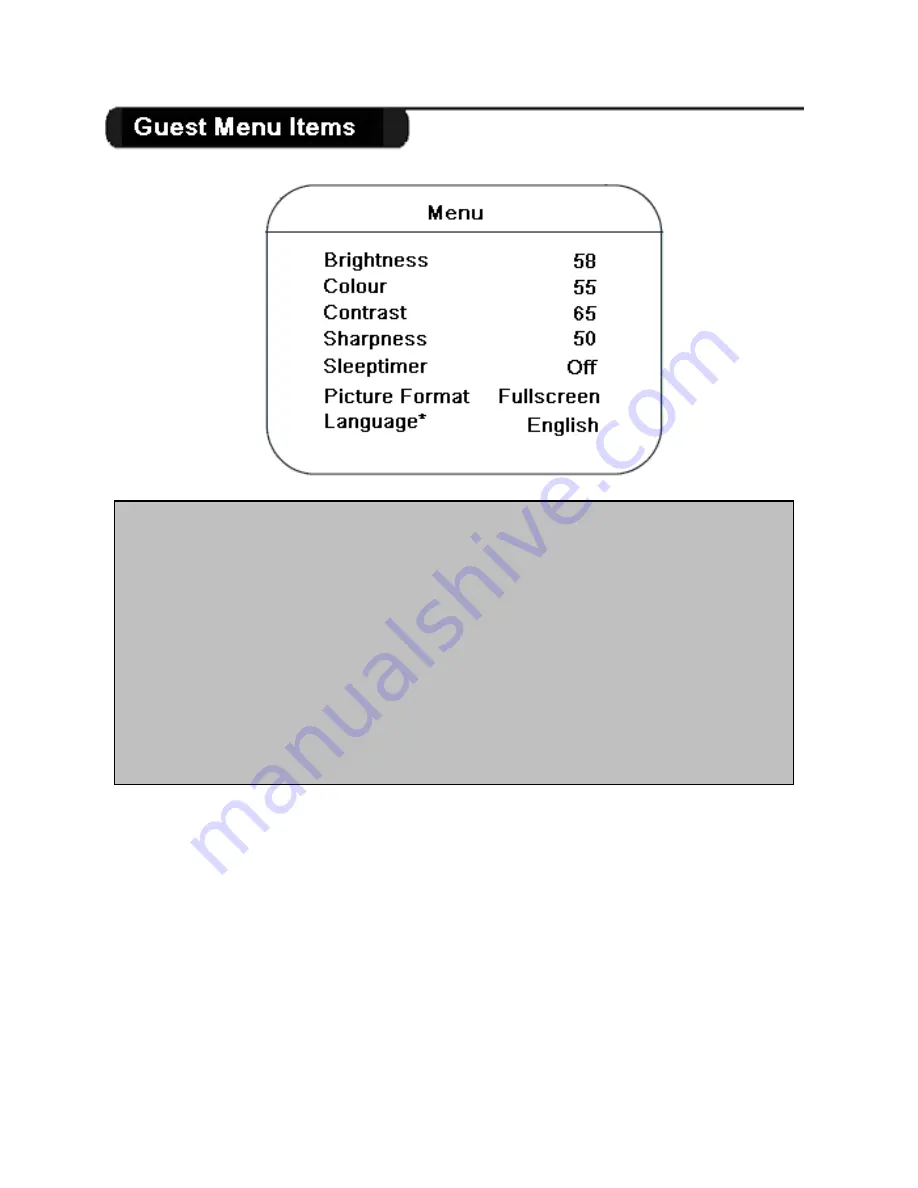
•
Brightness/Colour/Contrast/Sharpness:
Use the remote control Right/Left key to
change the picture setting.
•
Sleeptimer:
This item is to select an automatic period for the TV to switch to Standby
when the TV does not receive any commands from the user. This is a useful feature for
energy saving if hotel guests have left the room with the TV still in the On mode. Available
periods are 15 mins, 30 mins, 45 mins, 60 mins, 90 mins, 120 mins, 180 mins, 240 mins and
OFF. Use the remote control Right/Left key to select the required period. (Note:
Sleeptimer option is not available when Power On is set to the “Forced On” mode.
•
Picture Format:
Use the remote control Right/Left key to select the desired picture format
The following options are available: 4:3, Zoom 14:9, Zoom 16:9, Subtitle zoom, Widescreen,
Super Wide or Fullscreen.
•
Language
(* option not available in 32HF7443 with earlier software version
):
For selecting
Guest Menu language (English/Chinese/Malay)
- 13 -
Содержание 26HF5443
Страница 1: ...26HF5443 32HF7443 Instruction for Use ...
Страница 23: ... 23 ...
Страница 24: ...ILC04 SD2 APAC English DFU v7 2 070706 24 ...










































