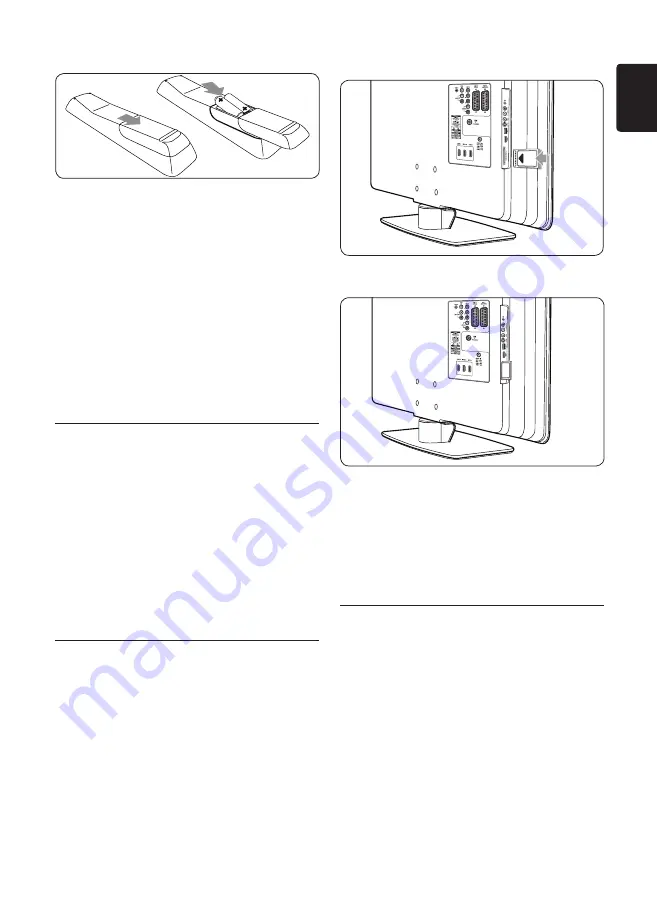
EN-11
EN
Slide the battery cover off the back of the
1.
remote control.
Insert the two supplied batteries (Size AAA,
2.
Type LR03). Be sure the + and - ends of the
batteries line up with the markings inside
the case.
Slide the cover back into position.
3.
Tip
E
Remove the batteries if not using the
remote control for an extended period of
time.
4�6 Prepare TV for digital
services
Scrambled digital TV channels can be decoded
with a Conditional Access Module, inserted
with a smart card (CAM) provided by a digital
TV service operator.
The CAM may enable several digital services,
depending on the operator and services
you choose (for example, pay TV). Contact
your digital TV service operator for more
information about services and terms.
Using the
4�6�1
Conditional Access
Module
WARNING
B
Switch off your TV before inserting a CAM.
Be sure to follow the instructions described
below. Wrong insertion of a CAM may
damage both the CAM and your TV.
Following the directions printed on the
1.
CAM, gently insert the CAM into the
Common Interface slot on the side of the
TV.
Push the CAM in as far as it will go.
2.
Switch on the TV and wait for the CAM to
3.
be activated. This may take several minutes.
Note
D
Do not remove the CAM from the slot.
Removing the CAM will deactivate the
digital services.
4�6�2 Access CAM services
Enter
1.
SETUP
menu.
Press
2.
ï
to select
CONFIGURATION
>
SECURITY
.
Press
3.
ï
to select
CI CARD
and
Æ
to
select
YES
.
Содержание 22HFL5550D
Страница 2: ......
Страница 32: ......
Страница 33: ... 2008 Koninklijke Philips Electronics N V All rights reserved ...














































