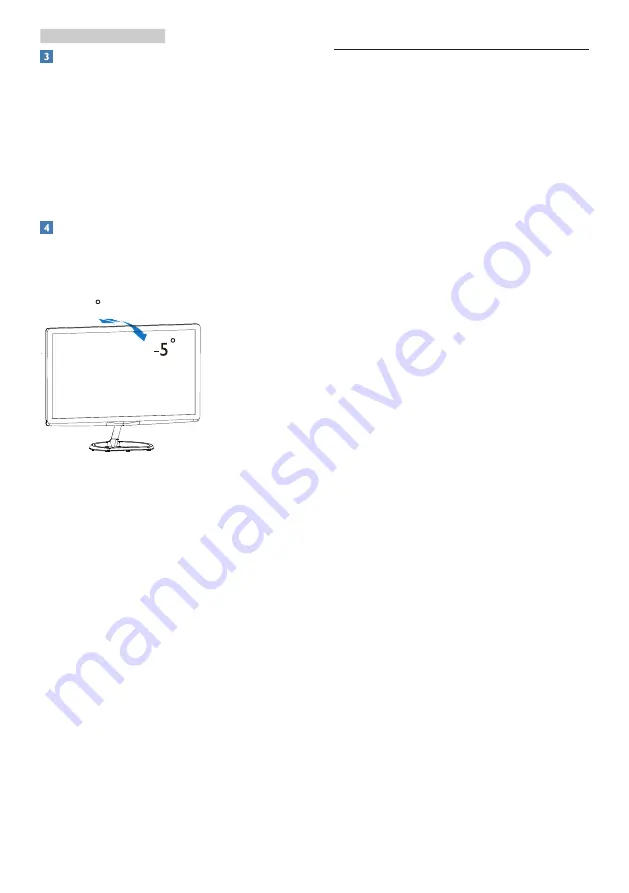
7
2. Setting up the monitor
Resolution notification
This monitor is designed for optimal performance
at its native resolution, 1920×1080@60Hz.
When the monitor is powered on at a different
resolution, an alert is displayed on screen: Use
1920×1080@60Hz for best results.
Display of the native resolution alert can be
switched off from Setup in the OSD (On Screen
Display) menu.
Physical Function
Tilt
20
2.3 SoftBlue Technology introduction
With Philips SoftBlue Technology, it Protect
your eyes from Blue Light damage. Studies have
shown that just as ultra-violet rays can cause
eye damage, blue light rays from LED displays
can cause damage to different parts of the eye
and affect vision over time. Philips SoftBlue
feature uses a smart technology to reduce the
harmful blue light waves without affecting the
color or image of the display.
























