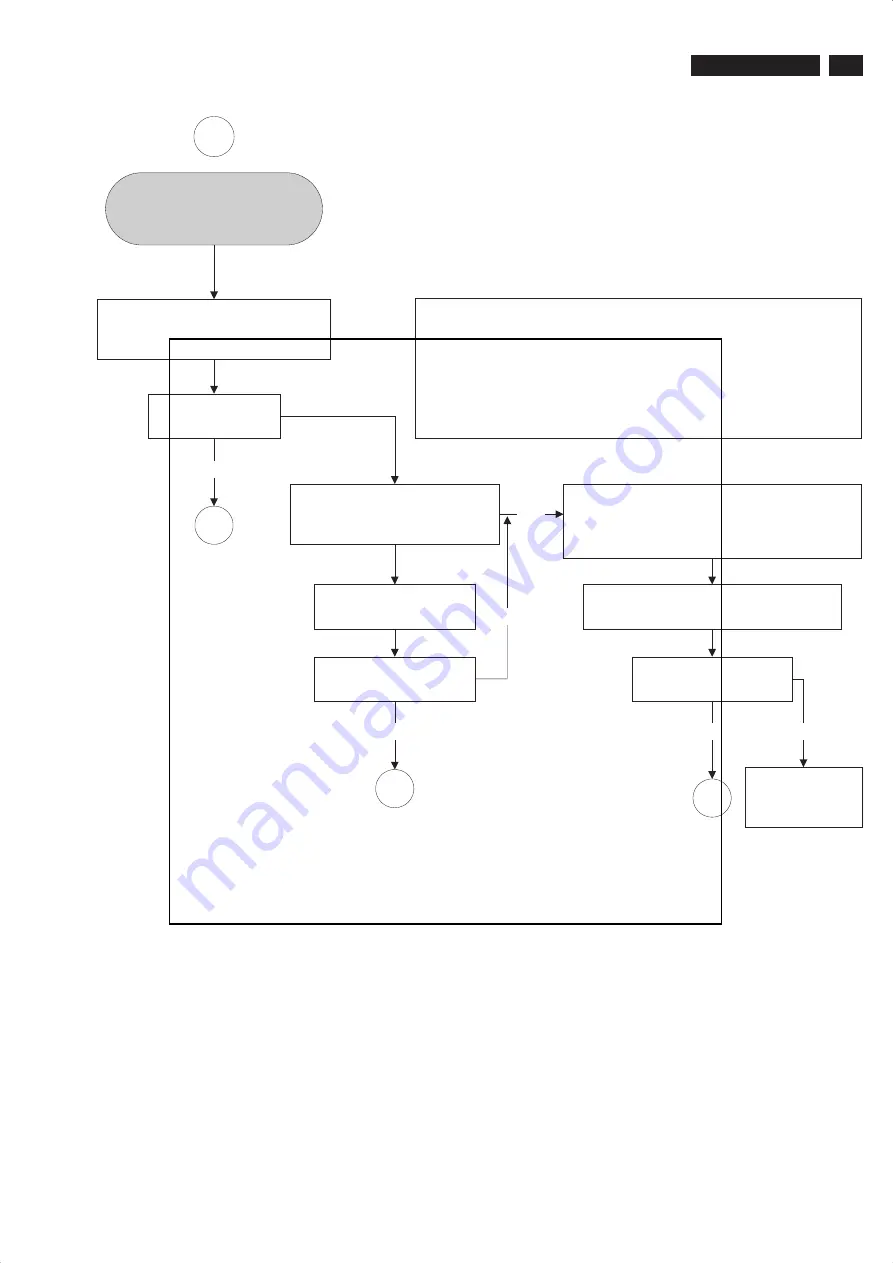
9
Picture is too dim
Adjust brightness and/or contrast
via the monitor "On Screen Display"
or "Front Control Knob".
Is an external Anti-Glare screen
* Reset the monitor via OSD manipulation.
(select Reset to factory settings)
* (or change the color temperature settings to
be 9300 color coordination from OSD menu)
* Try the monitor with another computer
(video card could be defective)
It is need to
check and repair
the monitor
Note:
1. Sun light passing through a window is much brighter than monitor
luminance (luminance is the measurable quantity which most closely
corresponds to brightness), therefore the two worst places for a
monitor is directly facing the window or directly behind the window.
Position the monitor away from these two areas.
NO
General Trouble Shooting Guide
220CW8 LCD
61
















































