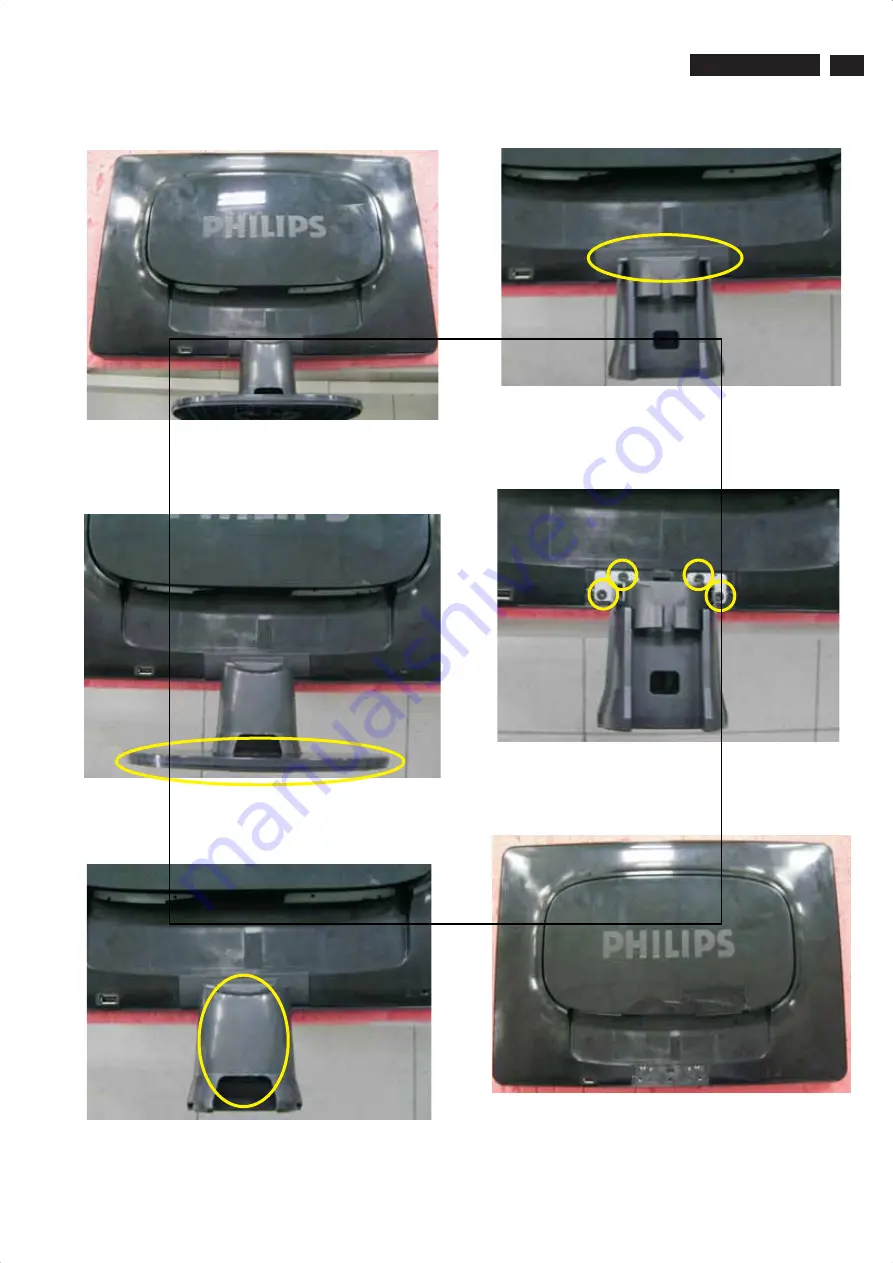
220CW8 LCD
Mechnical instructions
13
1. Put down the LCD, all tools prepared.
2. Take off the base.
Fig. 3
3. Take off the stand cover.
5. Remove 4pcs screws on stand and take off it.
Fig. 6
6. Separate the rear cover and panel.
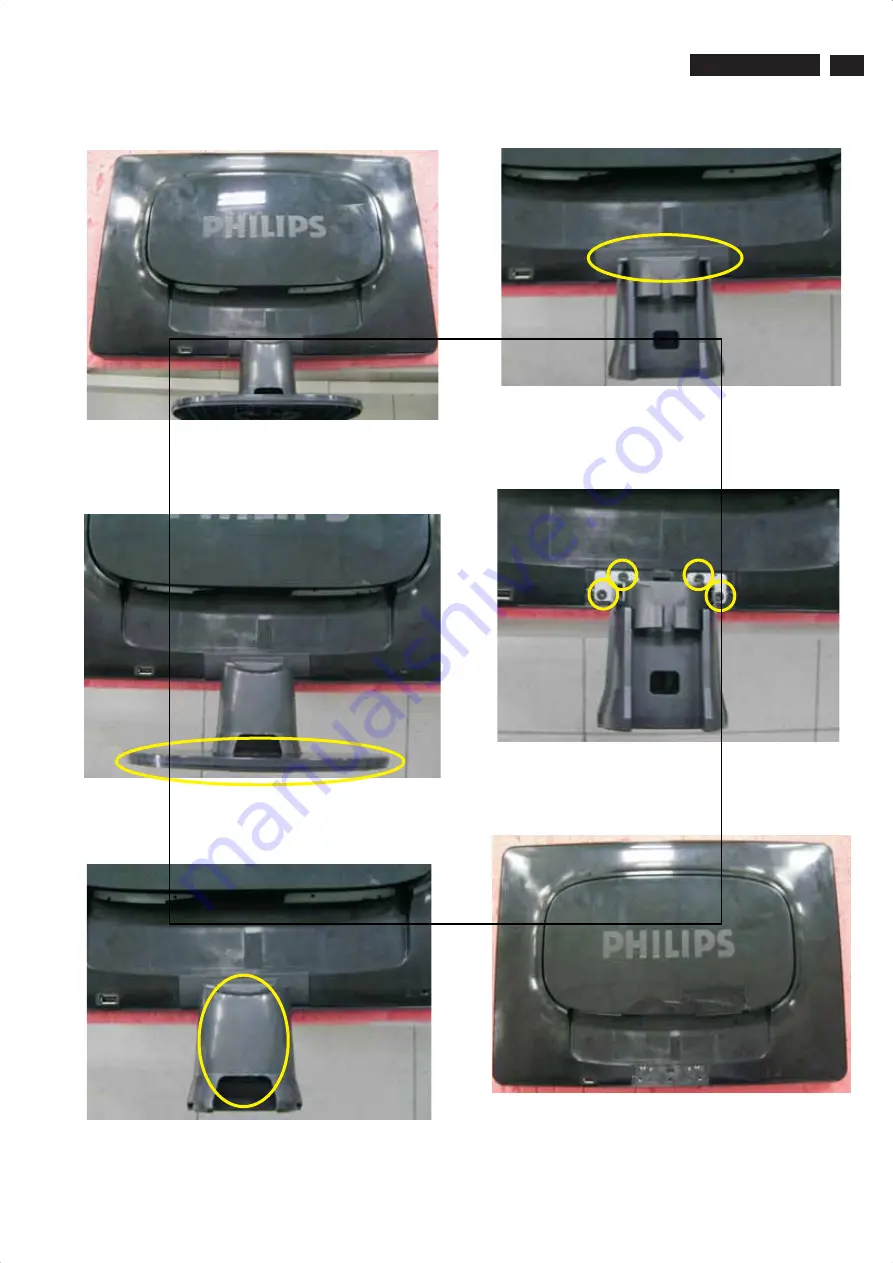
220CW8 LCD
Mechnical instructions
13
1. Put down the LCD, all tools prepared.
2. Take off the base.
Fig. 3
3. Take off the stand cover.
5. Remove 4pcs screws on stand and take off it.
Fig. 6
6. Separate the rear cover and panel.

















