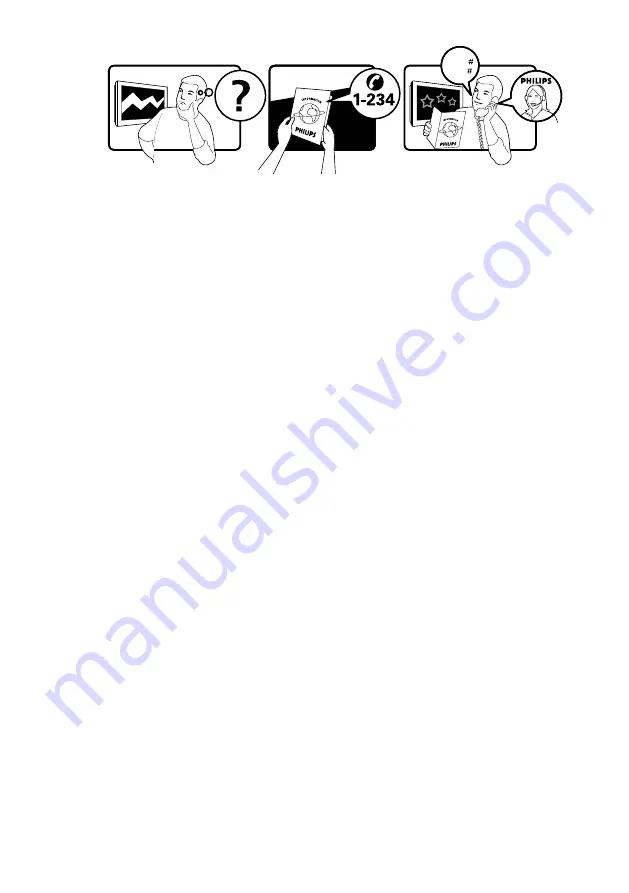
Country
Number
Tariff
Austria
0810 000205
€0.07/min
Belgium
078250145
€0.06/min
Bulgaria
+3592 489 99 96
local
Croatia
01 3033 754
local
Czech Rep
800142840
free
Denmark
3525 8759
local
Finland
09 2311 3415
local
France
0821 611655
€0.09/min
Germany
01803 386 852
€0.09/min
Greece
0 0800 3122 1280
free
Hungary
0680018189
free
Ireland
01 601 1777
local
Italy
840320086
€0.08/min
Luxembourg
40 6661 5644
local
Netherlands
0900 8407
€0.10/min
Norway
2270 8111
local
Poland
0223491504
local
Portugal
2 1359 1442
local
Romania
1-203-2060
local
Russia
(495) 961-1111
local
Serbia
+381 114 440 841
local
Slovakia
0800 004537
free
Slovenia
01 280 95 22
local
Spain
902 888 784
€0.10/min
Sweden
08 5792 9100
local
Switzerland
0844 800 544
local
Turkey
0800 261 3302
local
UK
0870 900 9070
local
Ukraine
044 254 2392
local
www.philips.com/support
Model
Serial
This information is correct at the time of press. For updated contact information, refer to
www.philips.com/support.
Содержание 19PFL3403S/60
Страница 1: ......
Страница 31: ... 2008 Koninklijke Philips Electronics N V All rights reserved ...



































