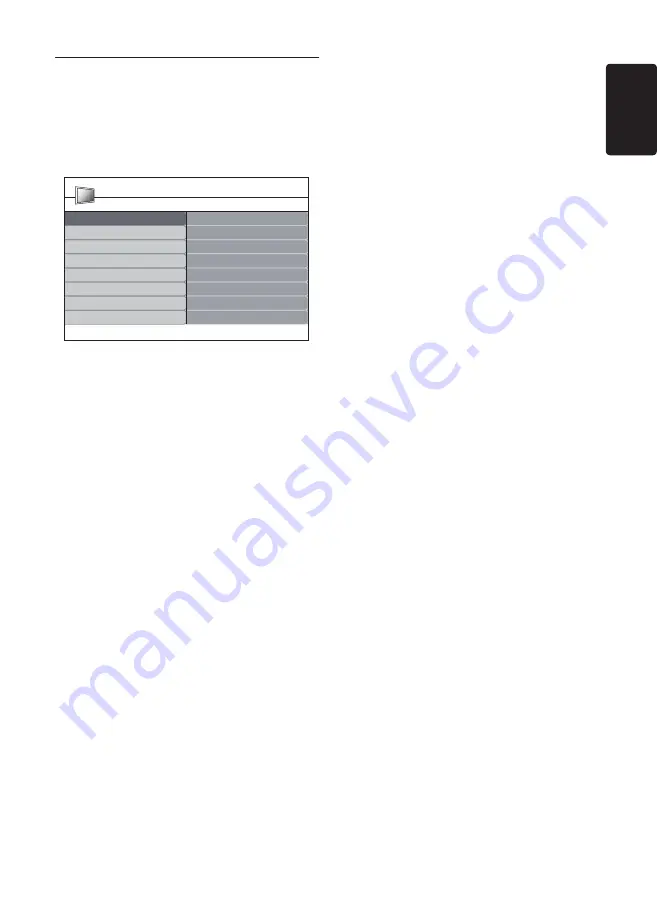
EN-25
EN
6�1 Automatically install
channels
This section describes how to search and store
channels automatically. Instructions are for both
digital and analogue channels.
Installation
Languages
Preferred audio language
Preferred subtitle language
Menu language
Country
Channel install...
Preferences
Source labels
Decoder
Current software info
Hearing impaired
Audio description
Languages
Factory reset
Preferred audio format
PHILIPS
Step 1 Select your menu language
Press
1.
MENU
on the remote control and
select
Install
>
Languages
.
Press
2.
Æ
to enter
Menu language
.
Press
3.
Î
or
ï
to select your language.
Press
4.
OK
to confirm.
Press
5.
Í
to return to the
Installation
menu.
In addition to menu language, you can
configure the following language settings via the
Languages
menu (digital channels only):
Preferred audio
•
language:
Select
one of the available audio languages as
your preferred audio language. For more
information, see
Section 5.3 Adjust sound
settings
.
Preferred subtitles language:
•
Select
one of the available subtitle languages as
your preferred subtitle language. For more
information, see
Section 5.8 Select a subtitle
language on digital TV channels
.
•
Hearing impaired:
If available, select
On
to display the hearing impaired subtitle with
your preferred language.
Audio description:
•
If available, select
On
to hear the audio description with your
preferred language.
Preferred audio format
•
Select an audio
format for the best sound reproduction:
- If you have connected a home theater
system, select Advanced.
- Otherwise, select Standard.
Note
D
Do not select Advanced unless you have
connected a home theatre system. If
you select Advanced, you must set other
options.
Step 2 Select your country
Select the country where you are located. The
TV installs and arranges channels according to
your country.
In the
1.
Installation
menu, press
ï
to select
Country
.
Press
2.
Æ
to enter the list.
Press
3.
Î
or to select your country.
Press
4.
Í
to return to the
Installation
menu.
Step 3 Install channels
Your TV searches and stores all available digital
and analogue TV channels as well as all available
digital radio channels.
In the
1.
Installation
menu, press
Î
or
ï
to select
Channel install� > Automatic
installation
.
Press
2.
Æ
to select
Start now
.
Press
3.
OK
.
Press the green key to start.
4.
The installation may take a few minutes.
When the channel search is completed,
5.
press the red key to return to the
Installation menu.
Press
6.
MENU
to exit.
Содержание 19HFL3340D
Страница 55: ...EN 54 ...
Страница 56: ...EN 55 EN ...






























