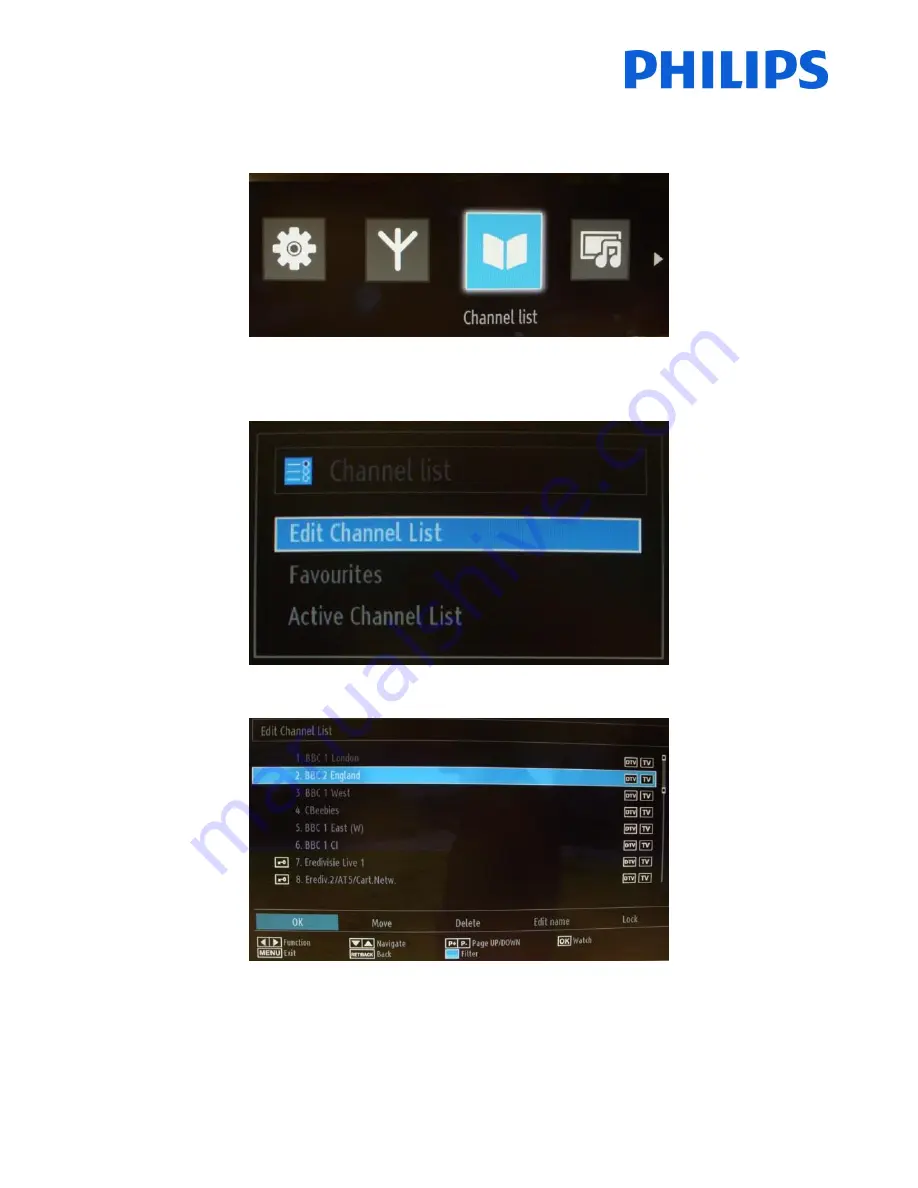
14
5.
Channel options
For channels options like: reorder, rename or delete you have to access the menu from the picture below. Press
“OK” for the submenu.
Note: If the following menu is not displayed in the menu, please go and disable the Hotel TV mode.
From the submenu select the “Edit channel list” option and press “OK”.
The channel list with all TV channels installed will be displayed.
With the up and down arrow buttons you can select the channel and with the left and right arrow buttons the
function which will be used for that channel.
To delete a channel, select that channel with the up and down arrow buttons and then select the Delete button with
the left or right arrow buttons. (See picture below.)


























