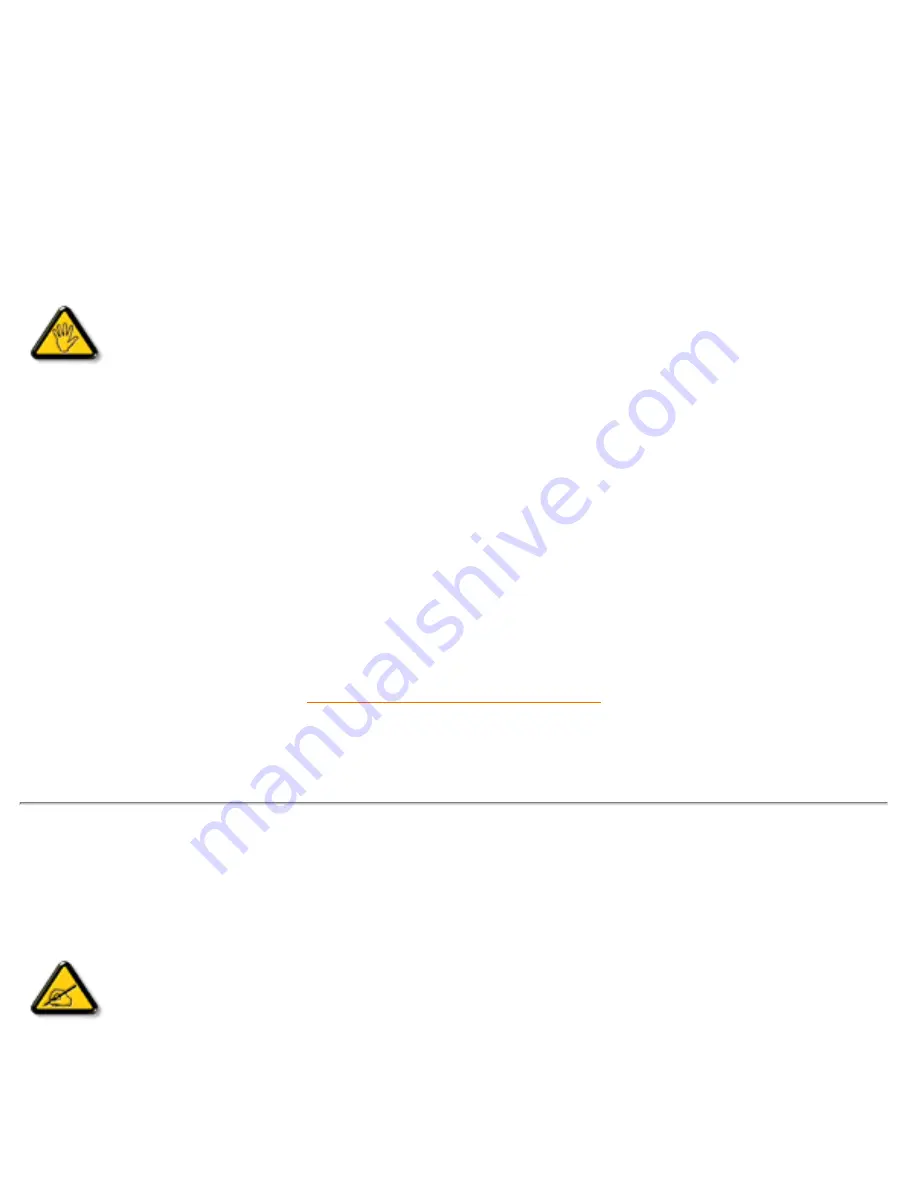
Regulatory Information
harmful interference to radio or television reception, which can be determined by
turning the equipment off and on, the user is encouraged to try to correct the
interference by one or more of the following measures:
●
Reorient or relocate the receiving antenna.
●
Increase the separation between the equipment and receiver.
●
Connect the equipment into an outlet on a circuit different from that to which the receiver is
connected.
●
Consult the dealer or an experienced radio/TV technician for help.
Changes or modifications not expressly approved by the party responsible for
compliance could void the user's authority to operate the equipment.
Use only RF shielded cable that was supplied with the monitor when connecting this monitor to a
computer device.
To prevent damage which may result in fire or shock hazard, do not expose this appliance to rain or
excessive moisture.
THIS CLASS B DIGITAL APPARATUS MEETS ALL REQUIREMENTS OF THE CANADIAN
INTERFERENCE-CAUSING EQUIPMENT REGULATIONS.
Commission Federale de la Communication (FCC Declaration)
Cet équipement a été testé et déclaré conforme auxlimites des appareils numériques
de class B,aux termes de l'article 15 Des règles de la FCC. Ces limites sont conçues
de façon à fourir une protection raisonnable contre les interférences nuisibles dans le
cadre d'une installation résidentielle. CET appareil produit, utilise et peut émettre des
hyperfréquences qui, si l'appareil n'est pas installé et utilisé selon les consignes
données, peuvent causer des interférences nuisibles aux communications radio.
Cependant, rien ne peut garantir l'absence d'interférences dans le cadre d'une
installation particulière. Si cet appareil est la cause d'interférences nuisibles pour la
réception des signaux de radio ou de télévision, ce qui peut être décelé en fermant
l'équipement, puis en le remettant en fonction, l'utilisateur pourrait essayer de
file:///D|/My%20Documents/dfu/K/taiwan/170w4p/SAFETY/REGS/REGULAT.HTM (9 of 17)2004-09-29 ¤W¤È 09:13:30
Содержание 170W4P
Страница 17: ...On Screen Display file D My 20Documents dfu K taiwan 170w4p OSD OSDDESC HTM 2 of 4 2004 09 29 W È 09 13 11 ...
Страница 28: ...Download and Print file D My 20Documents dfu K taiwan DOWNLOAD DOWNLOAD HTM 4 of 4 2004 09 29 W È 09 13 20 ...
Страница 73: ...F1rst Choice Warranty file D My 20Documents dfu K taiwan WARRANTY WAR_1ST HTM 2 of 2 2004 09 29 W È 09 14 05 ...
















































