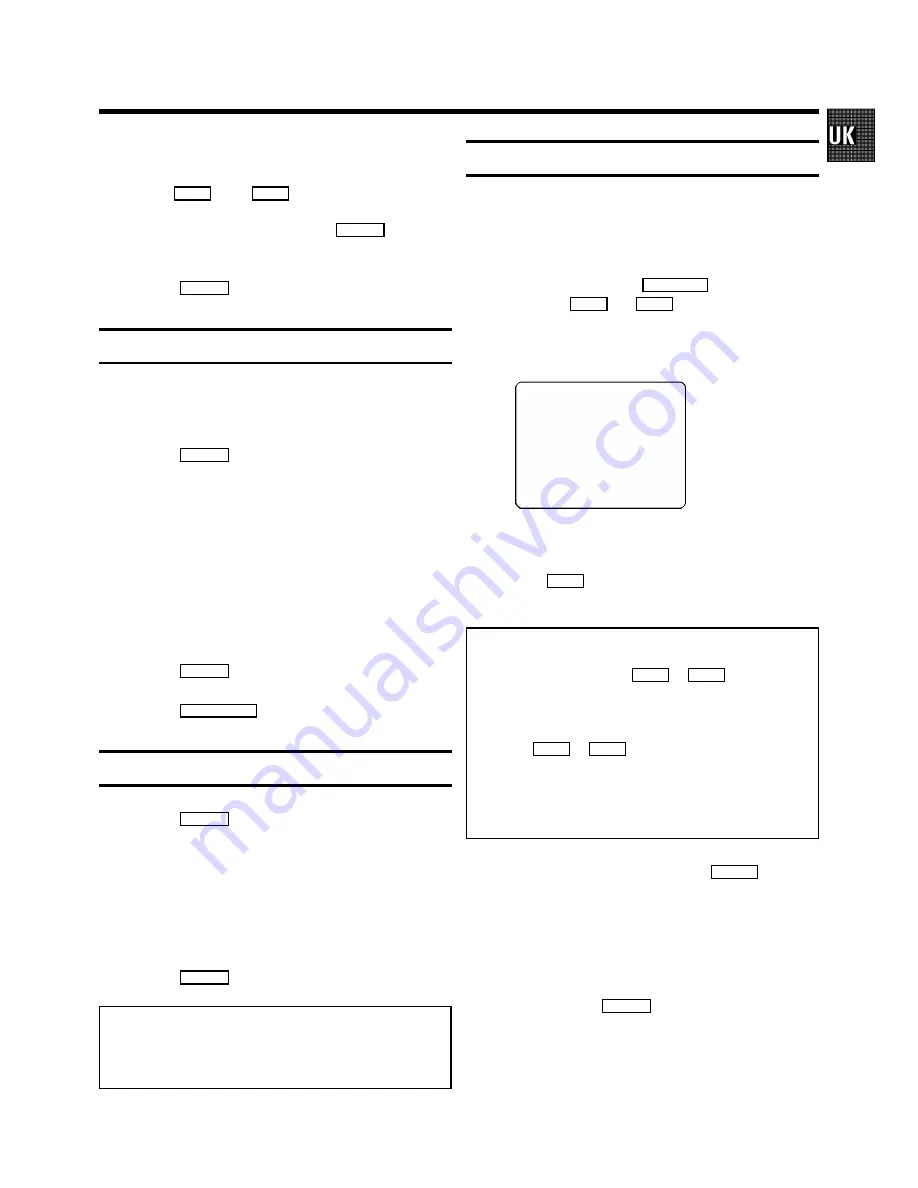
9
3
Select ’SLEEPTIMER’ line.
4
With the
D
or the
C
button you can determine
the minutes left until switch off in 15 minutes intervals.
When you set the time to ’0’ with the
CLEAR
button the
sleep function is switched off.
5
Press the
MENU
button.
Switch set on function
You can programme your set to switch on at a predetermined
time.
1
Press the
MENU
button.
2
Select and confirm the ’FEATURES’ line.
3
Select and confirm the ’ON TIMER’ line.
4
Determine the time you wish the set to switch on.
5
Select the ’WAKE UP’ line and switch the ’on-timer’ on or
off.
6
Press the
MENU
button.
7
Press the
STANDBY
m
button.
Child lock
1
Press the
MENU
button.
2
Select and confirm the ’FEATURES’ line.
3
Select the ’CHILD LOCK’ line.
4
Switch the child lock on or off.
5
Press the
MENU
button.
Note:
If a button is pressed with the child lock ’on’,
’CHILD LOCK’ appears for a few seconds in the display.
* Programmed recordings are made despite the child
lock and cannot be interrupted.
Manual channel search
In certain cases the Automatic channel search may not be
able to find all of the TV channels (e.g.: coded TV channels).
You can then use this manual method to set the channels.
1
Switch on the set with the
STOP
h
button. Press the
menu buttons
D
and
C
simultaneously.
2
Select and confirm the ’MANUAL STORE’ line.
MANUAL STORE
v w
CHANNEL/FREQ.
SEARCH
C-21
FINE TUNING
PROGRAMME NR.
1
DECODER
STORE
3
Select the ’SEARCH’ line.
4
Press the
C
button as often as necessary, until you
have found the right TV channel.
Note:
* If you want to allocate a decoder, switch the decoder
function on or off with the
D
or
C
button in the
’DECODER’ line.
* If you want to change the automatic channel setting,
select the ’FINE TUNING’ line.
With the
D
or
C
button you can vary the auto-
matic TV channel setting.
Important:
This re-tuning is only necessary and useful in
special cases
, e.g.: when there are stripes on the
picture with cable-TV systems.
5
In the ’PROGRAMME NR.’ line use the
P
p
button to
select the required programme number, e.g.: ’P 01’ .
6
Select and confirm the ’STORE’ line.
7
If you want to search for further TV channels, start again
at step
4
.
To finish, press the
MENU
button twice.












