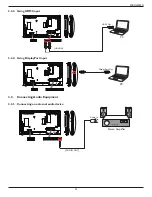32BDL4050D
9
11
[Number/ ID SET/ ENTER] button
Enter text for network setting.
Press to set the display ID. Refer to
for more detail.
12
[ ] FORMAT button
Change Image Zoom Mode [Full][4:3][1:1][16:9][21:9][Custom].
13
[
] BACK button
Return to the previous menu page or exit from the previous
function.
14
[ ] INFO button
Show Information OSD
15
[ ] OPTIONS button
No function.
16
[ ] [ ] VOLUME button
Adjust volume.