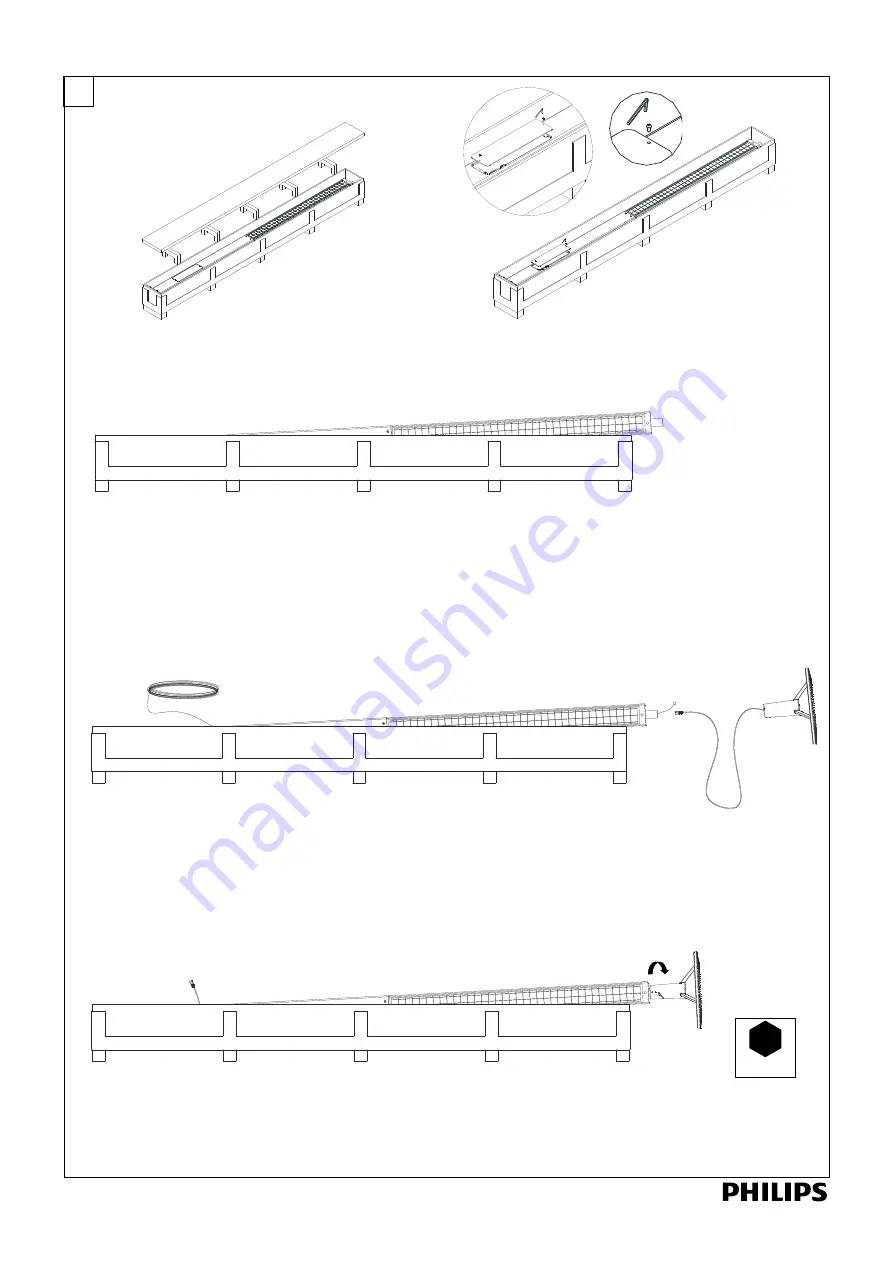Отзывы:
Нет отзывов
Похожие инструкции для 01800502

PFL540 LED
Бренд: WE-EF Страницы: 2

106S
Бренд: LightPro Страницы: 12

Vermont 03VER0808-V1
Бренд: Mercia Garden Products Страницы: 8

PT-0603
Бренд: Breezesta Страницы: 4

WAF1060SP
Бренд: Blue Rhino Страницы: 16

JHOOLA DAY BED SWING SETS
Бренд: Forever Redwood Страницы: 12

54515
Бренд: UPPER90 Страницы: 8

TRADDNS9PCSW2-BE
Бренд: Hanover Страницы: 10

STAYUP 2.0
Бренд: NEO Страницы: 48

Dune MC
Бренд: Griven Страницы: 8

VB-STND-002
Бренд: ViewSonic Страницы: 2

Lumiere DBTL002
Бренд: Monzana Страницы: 5

Outdoor Surface RD 13W/3000K GY IP54
Бренд: Ledvance Страницы: 4

WR-DLOVB-1OW-CW
Бренд: Greenice Страницы: 11

YM12810X
Бренд: Yardistry Страницы: 46

570PHM
Бренд: Z-Lite Страницы: 2

Kaos 1
Бренд: AEC ILLUMINAZIONE Страницы: 2

now! 8020
Бренд: Hülsta Страницы: 6