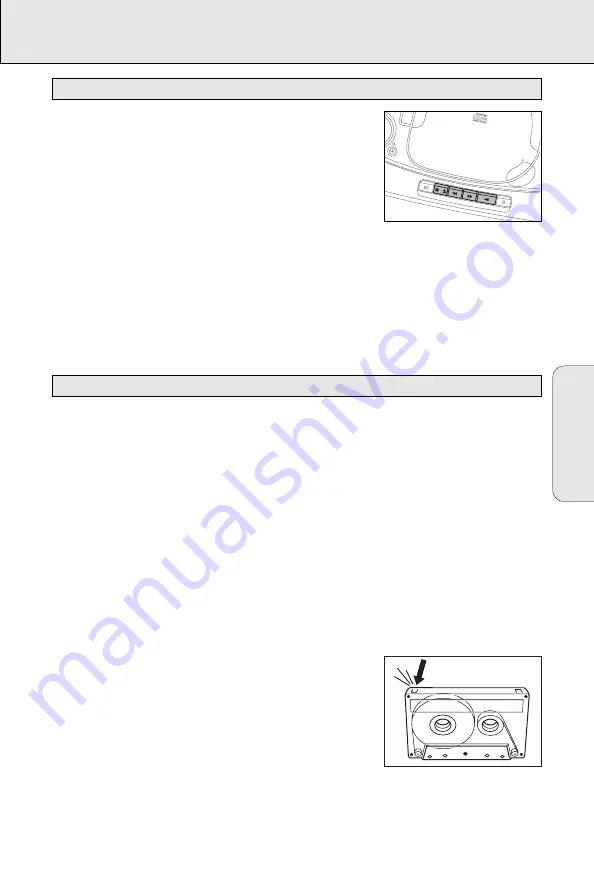
GRABADORA
41
1
Colocar el interruptor POWER en la posición TAPE.
2
Pulsar STOP·OPEN
9/
para abrir el compartimento de casete.
3
Introducir un casete ya grabado, con el lado abierto hacia arriba,
y cerrar el compartimento de casete.
4
Pulsar PLAY
1
para iniciar la reproducción.
5
Pulsar
6
ó
5
para rebobinar o avanzar rápido la cinta.
6
Para parar la cinta, pulsar STOP·OPEN
9/
.
Nota: Cuando la cinta llega al final, las teclas quedan liberadas
automáticamente.
La grabación es permisible siempre que no se infrinjan derechos
de autor, u otros derechos de terceros.
Para la grabación en este equipo se recomienda utilizar un casete
de tipo NORMAL (IEC tipo
I
). Esta platina no es apta para
grabación en casetes de tipo CHROME (IEC tipo
II
), o METAL (IEC
tipo
IV
).
El nivel de grabación queda ajustado de forma automática. Los
controles de VOLUME y DBB no afectan a la grabación.
Al principio y al final de cada cinta, no tiene lugar grabación
alguna durante los 7 segundos de duración en los que la cabecera
de cinta pasa por los cabezales de grabación.
Protección de las cintas frente a un borrado accidental
Mantener la cara del casete a proteger frente al usuario y romper
la lengüeta del lado izquierdo. De esta manera, la grabación en
esta cara ya no será posible.
Si se desea volver a grabar sobre esta cara protegida del casete,
cubrir la abertura con un trozo de cinta adhesiva.
Información general acerca de la grabación
PAUSE
SEARCH
PLAY
RECORD
CD SYN
CHRO ST
ART REC
ORDING
OPEN
STOP OPEN
Reproducción de un casete
Español








































