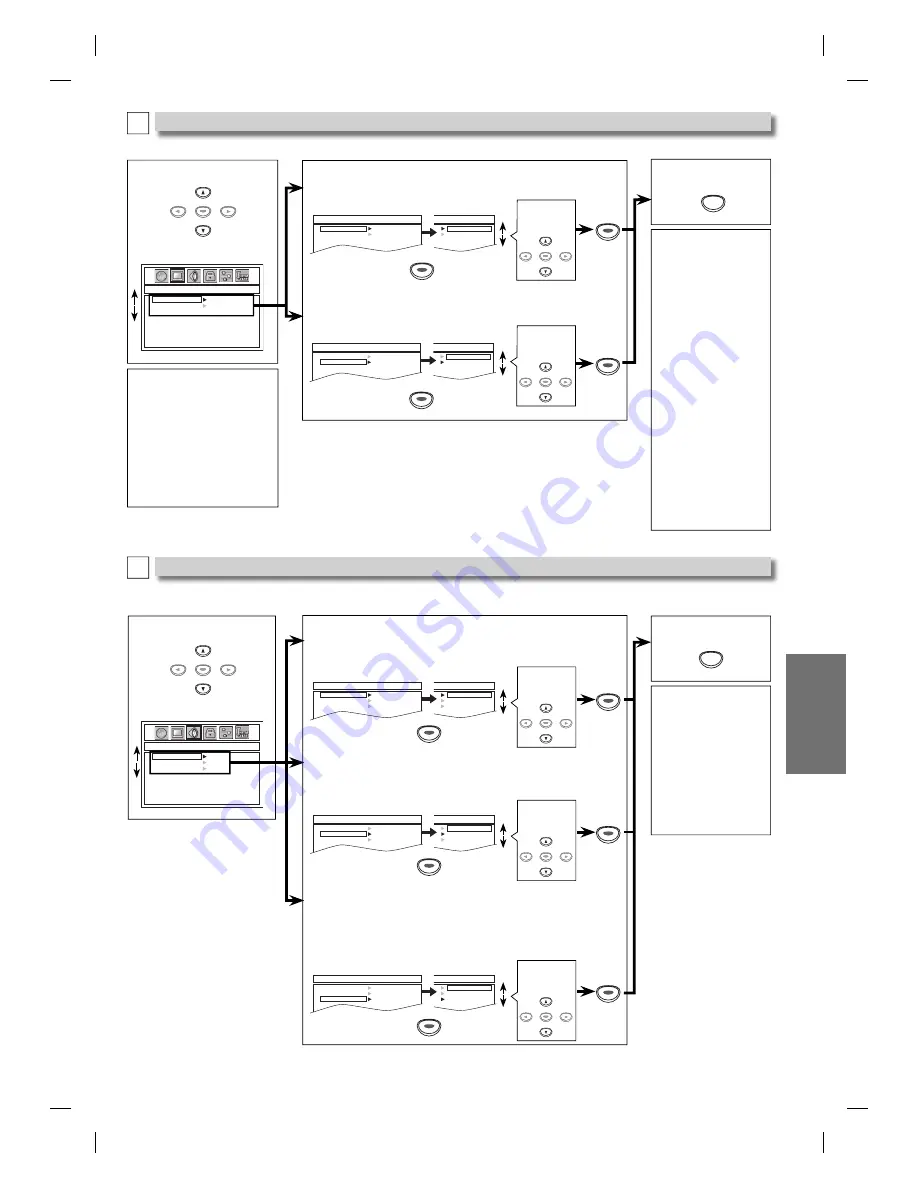
EN
– 21 –
DVD Functions
3
Select the desired item.
DISPLAY_TV ASPECT
TV ASPECT
STILL MODE
4:3 LETTER BOX
4:3 PAN & SCAN
16:9 WIDE
3
Select the desired item.
AUDIO_DRC
DRC
DOWN SAMPLING
DOLBY DIGITAL
ON
OFF
Hint
STILL MODE:
• Select “AUTO” usually.
• If you select “AUTO”, it
automatically selects the
best resolution setting
(FRAME or FIELD) based on
the data characteristics of
the pictures. (default).
• If you select “FIELD”, the
picture in the still mode
will be stabilized.
• If you select “FRAME”, the
picture in the still mode will
be highly defined.
• An individual picture on
the TV screen is called a
“frame”, which consists
of two separate images
called a “field”.
• Some pictures may be
blurred if you select
“AUTO” in the still mode
due to their data charac-
teristics.
You can change the display functions. Follow steps 1 to 2 on page 20.
DISPLAY menu
Choose the appropriate audio settings for your equipment. It only affects during the playback of DVD discs. Follow steps 1 to 2 on page
20.
AUDIO menu
4
SETUP
Hint
DRC:
• This function is available
only on discs which are
recorded in the Dolby
Digital format.
DOWN SAMPLING:
• When playing discs with
copyright protection,
the sound will be down
sampled at 48kHz, even if
you set to “OFF”.
DISPLAY Setting
B
AUDIO Setting
C
5
To exit the menu
SETUP
ENTER
ENTER
Hint
TV ASPECT:
• Select “4:3 LETTER BOX”, so that
black bars may appear on the
top and bottom of the screen.
• Select “4:3 PAN & SCAN” for a full
height picture with both sides
adjusted.
• Select “16:9 WIDE” if a wide
screen TV is connected to this
unit.
4
5
To exit the menu
TV ASPECT: (Default: 4:3 LETTER BOX)
See Hint on the left.
TV ASPECT
STILL MODE
4:3 LETTER BOX
4:3 PAN & SCAN
16:9 WIDE
DISPLAY_TV ASPECT
4:3 LETTER BOX
4:3 PAN & SCAN
16:9 WIDE
ENTER
ENTER
ENTER
ENTER
ENTER
ENTER
STILL MODE:
(Default: AUTO)
See Hint on the right.
TV ASPECT
STILL MODE
AUTO
FIELD
FRAME
DISPLAY_STILL MODE
AUTO
FIELD
FRAME
ENTER
ENTER
ENTER
Select the
desired set-
ting.
ENTER
ENTER
ENTER
ENTER
DRC (Dynamic Range Control): (Default: ON)
Set to “ON” to compress the range between soft and loud sounds.
DOLBY DIGITAL: (Default: BITSTREAM)
Set to “BITSTREAM” when the unit is connected to a Dolby Digital
decoder.
• BITSTREAM: Outputs Dolby Digital Signals.
• PCM: Convert the Dolby Digital into PCM (2 channel).
DRC
DOWN SAMPLING
DOLBY DIGITAL
ON
OFF
AUDIO_DRC
ON
OFF
DOWN SAMPLING: (Default: ON)
Set to “ON” when outputting in 48kHz.
Set to “OFF” when outputting the original sound.
DRC
DOWN SAMPLING
DOLBY DIGITAL
BITSTREAM
PCM
AUDIO_DOLBY DIGITAL
BITSTREAM
PCM
DRC
DOWN SAMPLING
DOLBY DIGITAL
ON
OFF
AUDIO_DOWN SAMPLING
ON
OFF
ENTER
ENTER
ENTER
ENTER
ENTER
ENTER
ENTER
ENTER
ENTER
Select the
desired set-
ting.
ENTER
Select the
desired set-
ting.
ENTER
Select the
desired set-
ting.
ENTER
Select the
desired set-
ting.
ENTER
ENTER
ENTER
ENTER
ENTER
ENTER
ENTER
ENTER
ENTER
ENTER
E8C1UCD_EN.indd 21
E8C1UCD_EN.indd 21
2007/04/03 9:49:29
2007/04/03 9:49:29






































