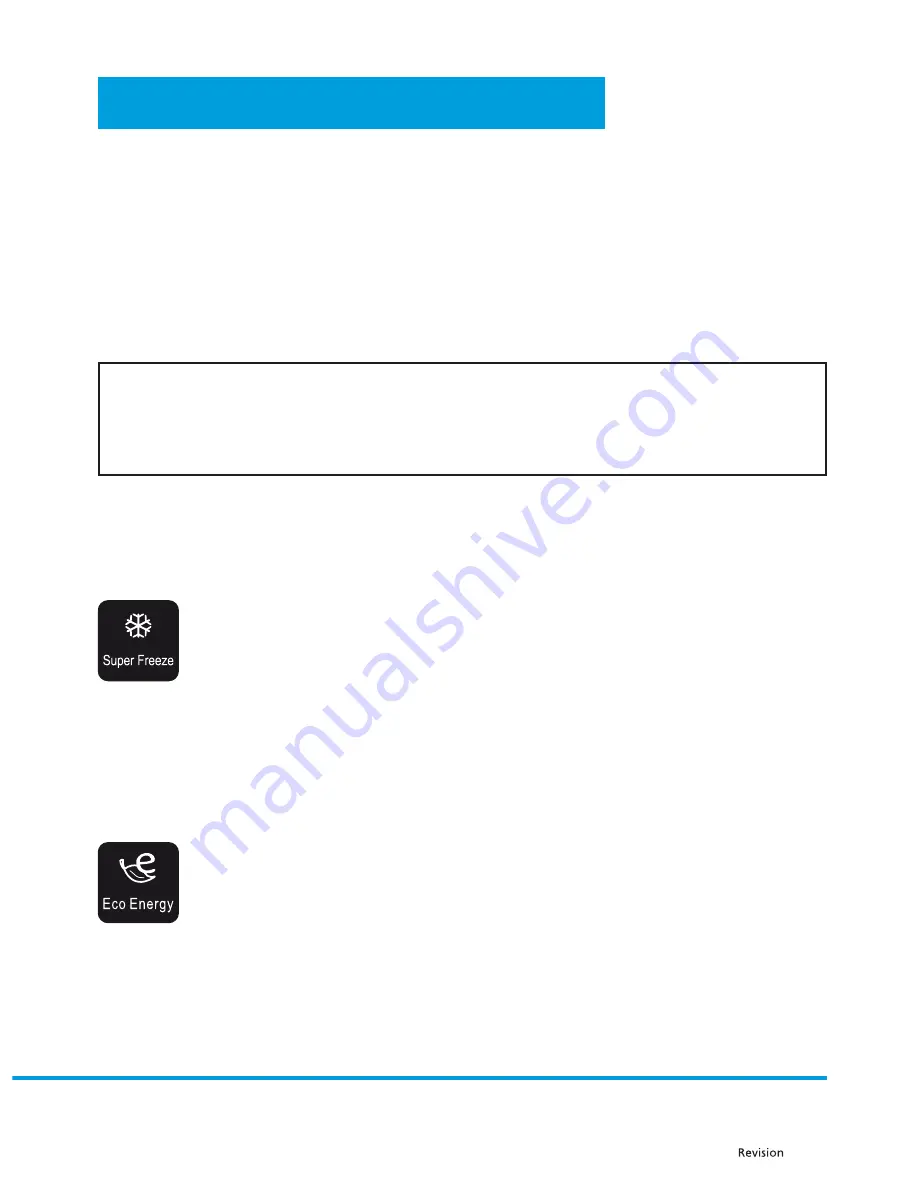
EN - 17
12/2013
Copyright © 2013, Fast ČR, a. s.
PART 4: SETTING THE TEMPERATURE
Display and indicator lights on the display
The appliance is controlled by means of the display and the indicator lights on the display; the appliance is
equipped with corresponding functions and modes as shown on the displays on the pictures below. As soon
as the appliance is turned on for the fi rst time, a backlit icon on the display will remain in operation. If you do
not press any button and the door is closed, the backlight will turn off .
Setting the temperature
We recommend that the temperature inside the freezer is set to -18°C when you turn the appliance on for the
fi rst time. If you wish to change the temperature, proceed as follows.
CAUTION!
Please remember that the temperature that you set will be the average temperature of the entire freezer.
The temperature inside a compartment may diff er from the temperature shown on the display, as it
depends on the amount of stored food and its location in the appliance. Ambient temperature also has
an eff ect on the fi nal temperature inside the appliance.
1. Freezer
Press the "Freezer" button to set the temperature in the freezer in the range from -14°C to -24°C as required; the
respective setting will be shown on the control panel.
2. Super Freeze
The "Super Freeze" function makes it possible to freeze inserted food quickly with minimal
power consumption. Rapid freezing retains vitamins and the nutritional values of fresh food
and keeps food fresh for longer.
Press the "Super Freeze" button to activate the "Super Freeze" function. The indicator light is lit
and the temperature is automatically set to -24°C.
Freezing the maximum possible amount that can be frozen using this function may take up to
24 hours.
The "Super Freeze" function automatically turns itself off after 26 hours.
When the "Super Freeze" function is activated, it can be deactivated by pressing the "Super
Freeze" or "Freezer" button and the temperature of the freezer will return to the initially set
value.
3. Eco mode
This function makes it possible to run the freezer in an power saving mode, which is useful, for
example, when going on holiday, by reducing power consumption. Hold down the "Eco Energy"
button for approx. 3 seconds, until the indicator light is lit.
When the "Eco Energy" function is activated, the temperature automatically changes to -15°C to
achieve minimal power consumption.
When the "Eco Energy" function is activated, you can deactivate it by pressing the "Eco Energy"
or "Freezer" button. The temperature of the freezer will automatically return to the previously
set temperature.
Содержание PF 2602 NX
Страница 1: ...UPRIGHT FREEZER USER S MANUAL PF 2602 NX ...
Страница 31: ...EN 29 12 2013 Copyright 2013 Fast ČR a s ...




























