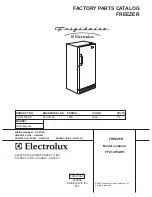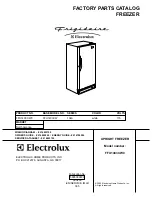9
FREEZER COMPONENTS
1. Lock:
Turn clockwise to 180
o
with a key and the door is securely locked.
2.
Magnetic door gasket:
This prevents the cold air from escaping. Always keep clean.
3. Handle:
Always grip this handle to open and close the outer door.
4. Drain hose:
The drain hose can be used to collect the defrosted water. See page 19 for usage.
5. Leveling foot:
These are screw bolts used to install and fix the unit. Adjust the height of the leveling
feet by turning the screw bolts until 2 front casters are away from the floor.
6. Caster:
4 casters are provided to facilitate moving of the cabinet. For the installation, adjust the
leveling foot so that the front two casters cannot contact with the floor.
7. Shelf:
Items to be stored in the chamber must be placed on the shelves. The maximum storage
weight for each shelf is 50 kg.
Note:
Fix the shelf stopper and shelves securely. Incomplete installation may cause injury or damage.
Never touch the storage items with wet hands. Touching with the wet hands may cause frostbite
8. Access port:
This is used for leading the measuring cable from the freezing chamber to the outside.
A total of 2 are provided. ; left side and top of the freezer.
9. Door latch:
The lock the door, turn this latch downward. A padlock is also available.
10. Control panel:
The operation status is displayed on this panel. And the temperature setting is
available through this panel. Refer to page 10 for details.
11.
Front cover:
Open this cover when connecting the remote alarm.
12. Space for temperature recorder:
Space for a temperature recorder (optional component) is
available separately. See page 26 “TEMPERATURE RECORDER (OPTION)”.
13. Battery switch:
Switch for battery used for power failure alarm. Always keep ON. Turn the
switch OFF when the unit is in no use for a long period (more than one month).
14. Remote alarm terminal:
Used to notify an alarm condition of the unit to remote location. See
page 14 for details.
15. Power switch (back side):
This is for turning ON/OFF the power to the unit. ON – “I” OFF – “
○
”
16. Fixture (back side):
These keep the adequate apace between the unit and wall, and also can be
used for fixing the unit.