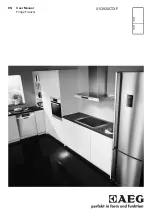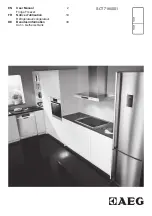46
ALARMS AND SELF-DIAGNOSIS
Warning
:
The cooling performance is significantly reduced. The chamber temperature may get higher
considerably.
Take some precautions for the storage items immediately (transferring the storage items
to another freezer or placing of dry ice wrapped in newspaper in the chamber) except when the cause is
clear and the chamber temperature can be recovered soon.
Contact our sales representative or agent after turning off the power switch.
LCD touch panel
Situation
Buzzer
Remote
alarm
Alarm & safety
Message display field
Warning: Temp Control Failure.
W01: Power Failure.
The battery switch for power failure alarm is
ON, and under any of the following
conditions.
•
During a power failure
•
Power switch is OFF
•
Power supply cord is disconnected.
Intermittent
tone
Alarm
mode
Power failure
alarm
Warning: Temp Control Failure.
*1
W02: Compressor Temp Abnormal.
Compressor Temp Abnormality.
Compressor Temp
Abnormality *1
Warning: Temp Too High.
W04
If the chamber temperature exceeds the
set temp. + the set value of High Alarm.
High Alarm
Warning: Temp Too Low.
W05
If the chamber temperature falls below the
set temp. - the set value of Low Alarm.
Low Alarm
Warning: Temp Control Failure.
W06: Compressor 'H' Control Failure.
Compressor control failure due to
communication failure of H side inverter
Communication error
Warning: Temp Control Failure.
W07: Compressor 'L' Control Failure.
Compressor control failure due to
communication failure of L side inverter
Communication error
Warning: Temp Control Failure.
*3
W08: Temperature Controller Failure.
When communication between LCD touch
panel and control substrate is died out or
unstable.
―
―
Communication error
Warning: Temp Control Failure.
*2
W09: Temperature Sensor Error.
If the thermal sensor is disconnected.
Intermittent
tone
Alarm
mode
Temperature Sensor
disconnected *2
Warning: Temp Control Failure.
*2
W10: Temperature Sensor Error.
If the thermal sensor is short-circuited.
Temperature Sensor
short-circuited *2
*
1
:
The compressor stops in the case of W02.
*
2
:
The compressor runs continuously in the case of W09 or W10.
The compressor stop has a priority over the continuous running if the above two errors come up at one time.
*
3
:
The chamber temperature is not displayed in the case of W08
Alarm
:
Cooling performance may decline and the temperature of the chamber may rise. Wait for the
recovery of chamber temperature if the temperature change is temporary resulting from user operation.
For other cases, failure or chamber temperature rise may cause if this status continues.
Take some precautions for the storage items (transferring the storage items to another freezer or placing
of dry ice wrapped in newspaper in the chamber).
Contact our sales representative or agent.
LCD touch panel
Situation
Buzzer
Remote
alarm
Alarm & safety
Message display field
Alarm: Temp Too High.
A04
If the chamber temperature exceeds the
set temp. + the set value of High Alarm.
―
―
High Alarm
Alarm: Temp Too Low.
A05
If the chamber temperature falls below the
set temp. - the set value of Low Alarm.
Low Alarm