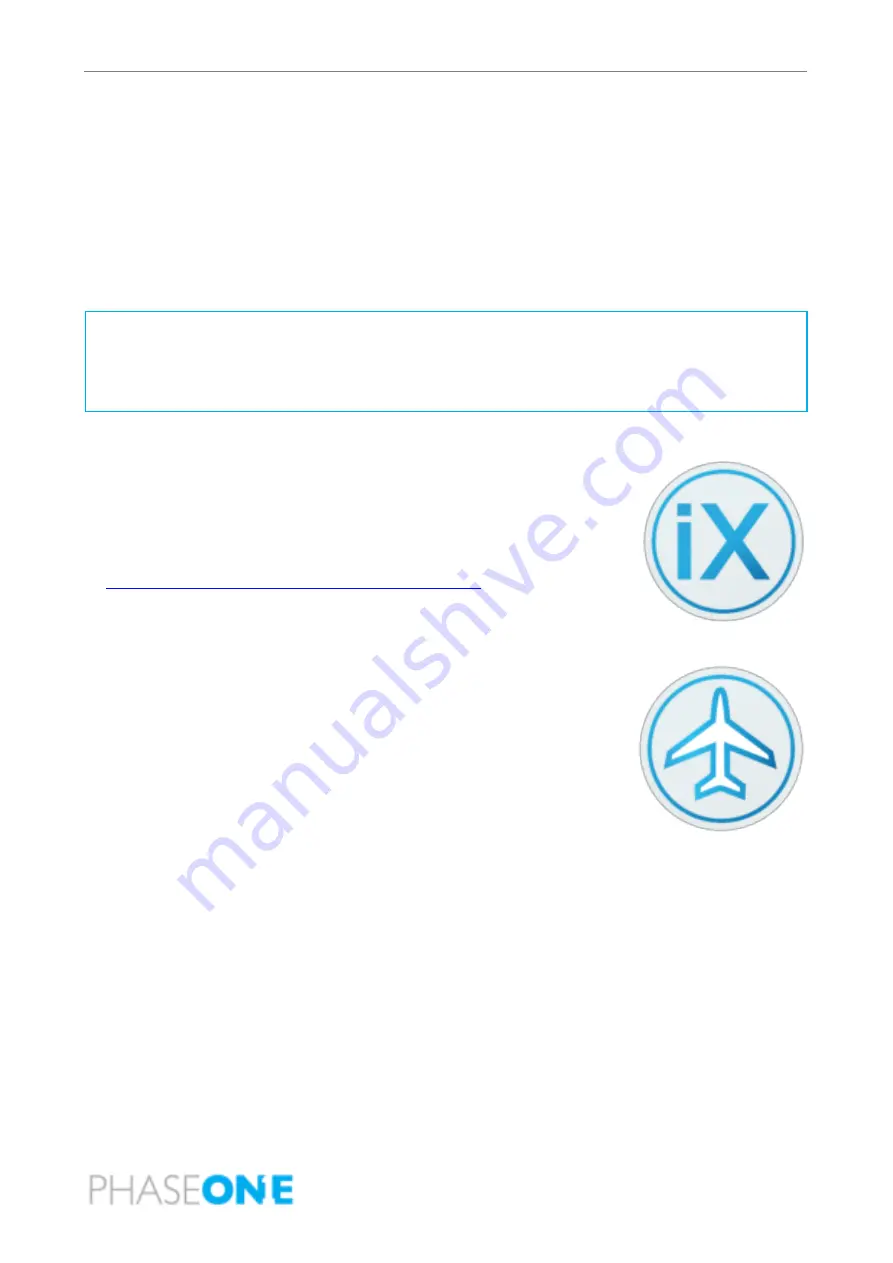
iX Controller MK 5 Installation and Operation Guide
7. Operating the iX Controller MK 5
Page 22 of 36
7
Operating the iX Controller MK 5
7.1
Powering Cameras
To activate cameras connected to the iX Controller MK 5:
1.
Push the Auxiliary circuit breaker. The AUX1 and AUX2 LEDs come on and the cameras are powered.
To deactivate cameras connected to the iX Controller MK 5:
1.
Pull out the Auxiliary circuit breaker. The AUX1 and AUX2 LEDs go off and the cameras are deactivated.
Note
The Auxiliary circuit breaker also controls power to the internal GNSS-Inertial. To deactivate cameras
without powering down the internal GNSS-Inertial, control the power ports through iX Capture under
System > Settings.
7.2
Using iX Capture
1.
On the operator panel desktop, double-click iX Capture.
2.
Follow instructions for setup and use of iX Capture as described in the iX
Capture User Guide on the USB drive provided with iX Controller MK 5,
and available for download at:
https://industrial.phaseone.com/downloads-guides.aspx
7.3
Using iX Flight
1.
If you purchased a license for iX Flight, on the operator panel desktop,
double-click iX Flight.
2.
Follow instructions for setup and use of iX Flight as described in the
iX Flight User Guide on the USB drive provided with the iX Flight license.
7.4
Controlling iX Controller MK 5 Power Ports through
iX Capture
Through iX Capture, you can control both sets of iX Controller MK 5 power ports (AUX1 and AUX2)
To control power to the power ports through iX Capture:
1.
Navigate to System > Settings.
2.
Select the AUX1 and/or AUX2 check boxes.





























