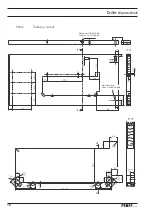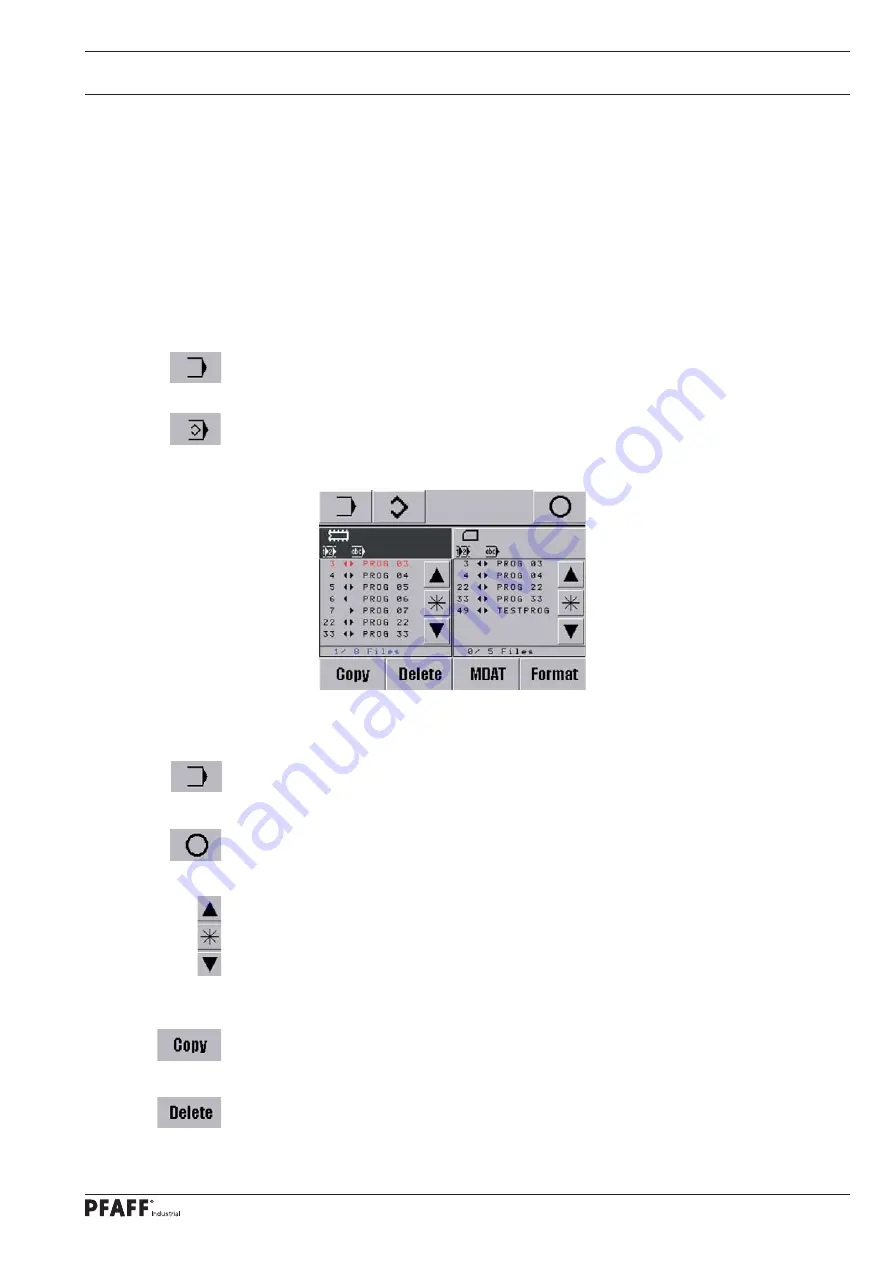
Input
63
11
.03
Managing seam programs
The program management displays the contents of the machine memory in the left-hand
half of the screen and the SD card in the right-hand half of the screen, and is used to erase
and copy programs. The selected programs are displayed in red. The machine data can be
saved on the SD card or loaded from the SD card if the MDAT function is activated. The For-
mat function is used to format the SD card. The individual operations are displayed in Eng-
lish in a dialogue box After inserting the SD card, it will take up to
20
s until the SD card is
recognised as inserted.
Switch the machine on.
Call up input mode.
Call up program management.
SD card and machine memory are re-read.
Description of the functions
Input mode
Calls up the basic screen of input mode.
Sewing mode
Quit input mode and call up sewing mode.
Program selection
At least one seam program is always marked after calling up the program management. Use
the arrow functions to select the desired sewing program. A block of sewing programs can
be marked with the * function and the arrow functions. Pressing the *-function again turns
off the block function.
Copy
Press the Copy key to copy the selected program to or from the SD card.
Delete
Press the Delete key to delete the selected programs.
Содержание 1591
Страница 77: ...77 13 Table Top 13 01 Tilt base Tilt base 2x rawlplugs ...
Страница 81: ...Notes ...