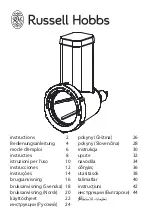10
PNG20D-HHB Control panel Operation Guide
➢
①
“ON/OFF” the power button:
In the standby mode: press 3 seconds, the power is turned on, the whole machine starts
In the power-on state: press the power button, window 3 shows the countdown 3 2 1, the power is turned off,
the machine is turned off (show 3 2 1 process, the hand cannot leave the button)
➢
②
Upper zone temperature setting button (Circular button) :
Each time, the temperature inside will drop 1 ℃, until reduced to a minimum, and then a return to the
highest temperature.
➢
③
Display window:
Display the upper zone temperature
➢
④
Display window:
Display the lower zone temperature
➢
⑤
Lower zone temperature setting button (Circular button) :
Each time, the temperature inside will drop 1 ℃, until reduced to a minimum, and then a return to the
highest temperature.
➢
⑥
conversion function keys:
Press the button and the lamp turns on, the lamp will turn off once press again.
Press for 3 seconds, the window to achieve Celsius / Fahrenheit display conversion.
Содержание PNG20D-HHB
Страница 1: ...1 WINE COOLER USER GUIDE PeVino PNG20S HHB PeVino PNG20D HHB Dansk s 16 Deutsch s 30 www pevino com ...
Страница 16: ...16 VINKØLESKAB BRUGSANVISNING PeVino PNG20S HHB PeVino PNG20D HHB www pevino com ...
Страница 30: ...30 WEINKÜHLSCHRANK BEDIENUNGSANLEITUNG PeVino PNG20S HHB PeVino PNG20D HHB www pevino com ...
Страница 35: ...35 GRÖSSEN PNG20S HHB PNG20D HHB TÜRÖFFNUNG WINKEL UND ABMESSUNGEN PNG20S HHB PNG20D HHB ...