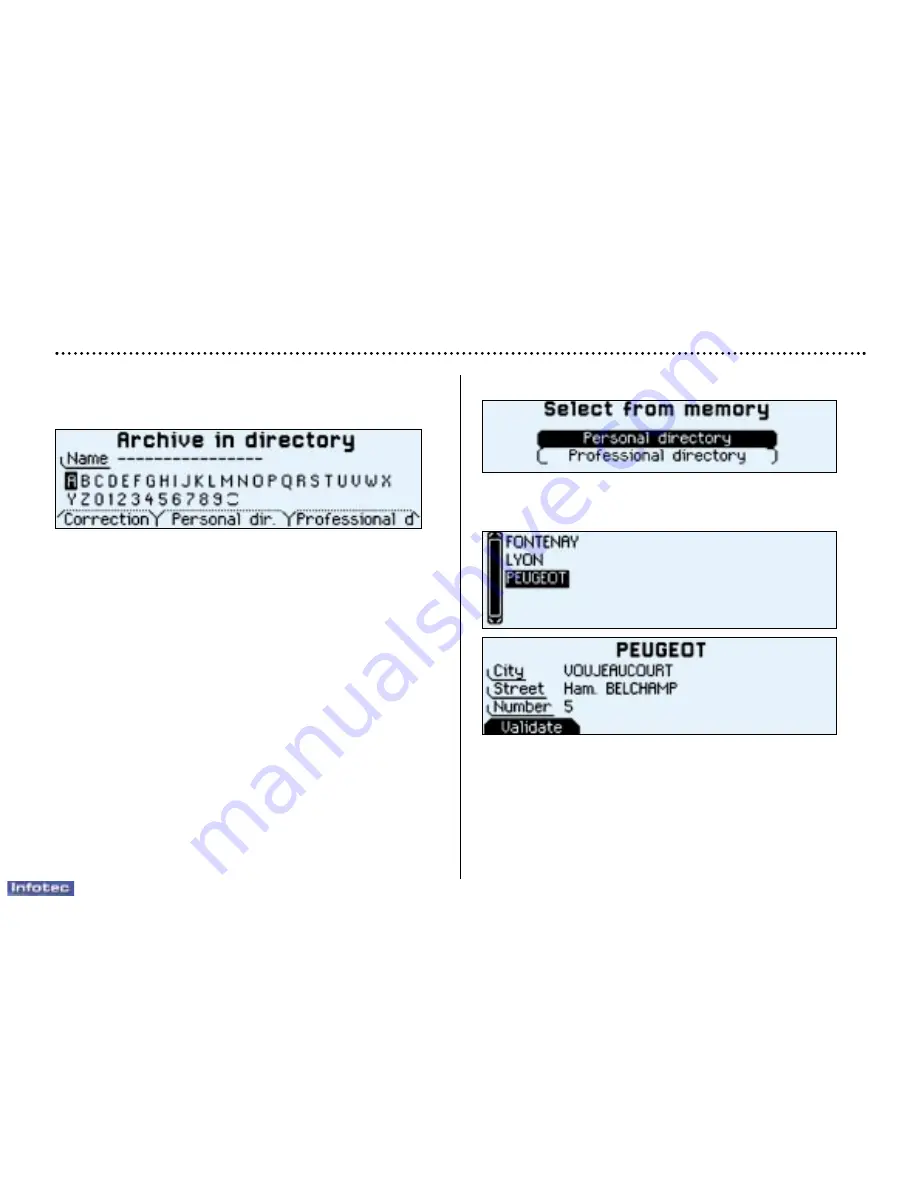
15-07-2002
Selecting a destination stored in the memory
Using the dial, select the directory in which the address
you are looking for is stored, then press the dial.
The addresses stored in the memory are displayed.
The cursor on the left-hand side of the screen indicates
your position in the list. Make your selection by scrolling
through the list using the dial, then press the dial. The com-
plete address is displayed. Select the 'Validate' function,
then press the dial.
If you wish, select a new guidance criterion.
Guidance begins, follow the instructions.
Storing an address in a directory.
When a new address is input, you can store it in the mem-
ory by selecting the 'Archive' function.
Input the address. If the details already exist for a different
address, you can replace the old address (after removing
it) with a new one.
Select the Personal or Professional directory, then press
the dial. The address is then stored in the directory of your
choice (storage capacity of 100 addresses).
YOUR 607 IN DETAIL
78
Содержание 2002 607
Страница 1: ...15 07 2002 YOUR AT A GLANCE 2...
Страница 12: ...13 YOUR AT A GLANCE RM2 AUDIO SYSTEM RT2 AUDIO TELEPHONE SYSTEM 48 50 15 07 2002...
Страница 84: ...YOUR 607 IN DETAIL 88 15 07 2002...
Страница 157: ...15 07 2002 TECHNICAL DATA 161 DIMENSIONS in mm...






























