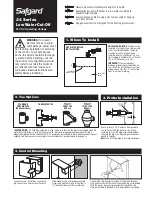Customer Care 1 (800) 732-2677
2
Welcome.
You and your pet were made for each other. Our aim is to help you have the best companionship and
the most memorable moments together. Your new feeder is designed to help you automate your pet’s
healthy eating routine, so you can care for your pet even when you can’t be there.
We know that safe pets make happy owners. Before getting started, please take a moment to read
through the important safety information. If you have any questions, please don’t hesitate to contact us.
IMPORTANT SAFETY INFORMATION
Explanation of Attention Words and Symbols used in this guide
WARNING indicates a hazardous situation which, if not avoided, could result in
death or serious injury.
CAUTION, used without the safety alert symbol, indicates a hazardous situation
which, if not avoided, could result in harm to your pet.
NOTICE is used to address safe use practices not related to personal injury.
• Do NOT immerse control panel in water. Base unit should NOT be submerged in water at any
time, as this may damage electronic components.
• Do NOT place anything on top of the pet feeder. The unit starts automatically. Keep clear.
• Dispose of all packaging materials properly. Some items may be packed in polybags; these
bags could cause suffocation; keep away from children and pets.
• Do NOT allow small children to play with, in or around pet feeder.
• To reduce the risk of injury, close supervision is necessary when an appliance is used by or near
children.
• Intended for use with dogs or cats only.
• Do NOT use this pet feeder with puppies, kittens, dogs or cats not able to reach the food tray or
with any physical disability.
• Do NOT use outdoors. FOR INDOOR HOUSEHOLD USE ONLY. Check operation frequently to
be sure the pet feeder is dispensing properly.
• For dry food use only.
• DO NOT use wet, canned or moist food.
• Pet feeder should be placed on a level surface.
• Before leaving for extended time, always replace batteries with new batteries.
• Do NOT place any foreign object in the pet feeder.
• Do NOT disassemble the pet feeder other than components as instructed in the operating guide.
• To protect against electric shock, if using power cord do not place power cord or plug in water
or other liquids.
• Only use attachments recommended or sold by the manufacturer.
• Do not unplug by pulling on power cord. To unplug, grasp the plug, not the power cord.
• Do not operate any appliance if it has a damaged power cord or plug, or if it is malfunctioning
or has been damaged. Call the Customer Care Center immediately for further instructions.
• For a portable appliance - To reduce the risk of electrical shock, do not place or store an
appliance where it can fall or be pulled into a tub or sink.
• Always unplug any appliance when not in use, before putting on or taking off parts and before
cleaning. Never pull on the electrical power cord to remove the plug from the wall outlet.
• Do not use an appliance for anything other than its intended use.