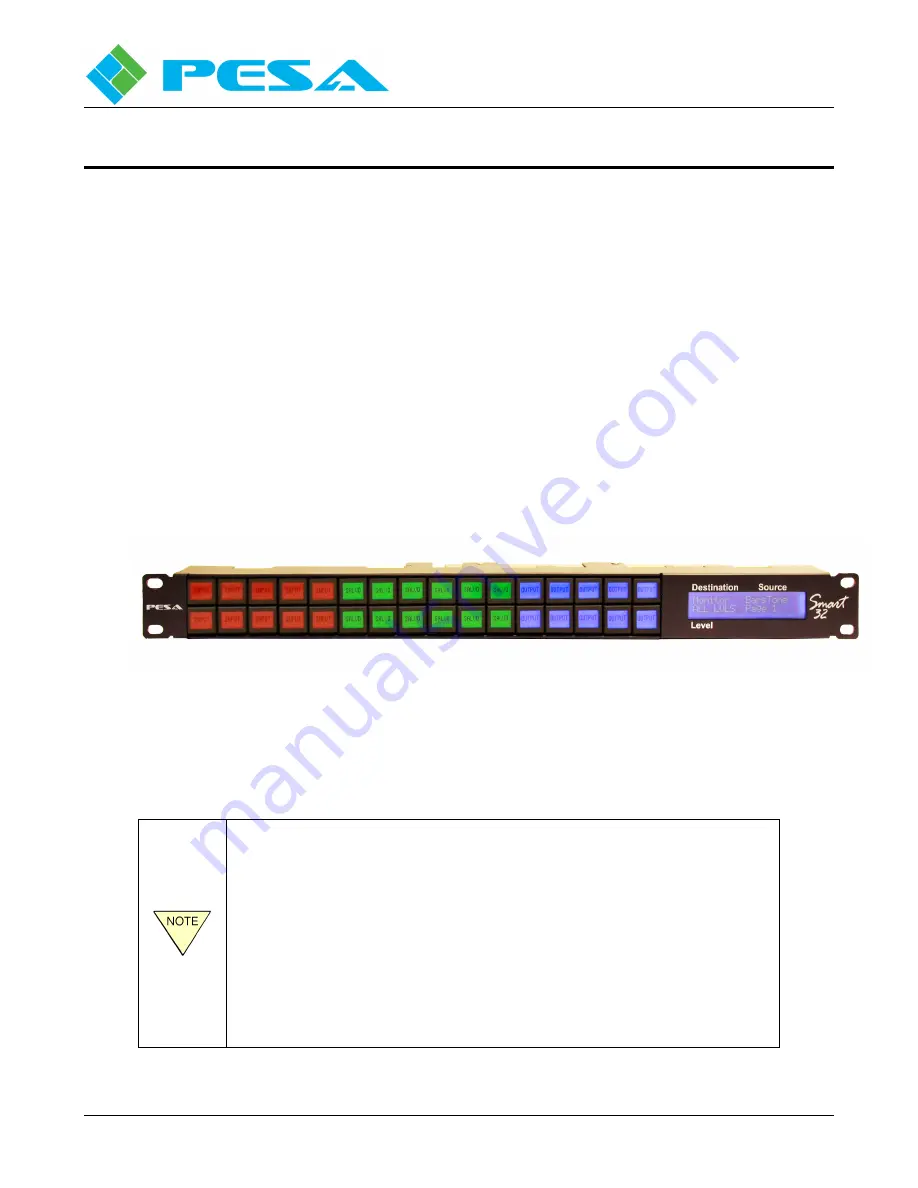
Smart 32 Remote Control Panel User Guide
Publication 81-9059-0727-0, Rev. A
April 2014
Proprietary Information of
PESA
2-1
Chapter 2 Introduction
2.1
G
ENERAL
D
ESCRIPTION
PESA’s Smart 32 is a pushbutton remote control panel for PESA routing installations featuring 32
programmable, multi-color LCD pushbutton switches, a status monitor display screen and full Ethernet
network connectivity.
Smart 32 supports direct take switching, AFV or breakaway switching on all 17 switching levels
supported by the PERC3000 controller, and destination lock/protect functions.
The panel provides up to 16 pages of key configurations for a total panel capacity of 512 programmable
pushbuttons, each of which may be configured for virtually any data key or control key function. Key
labels on the pushbuttons are dynamically changed when pages or configurations are changed, and each
pushbutton is dynamically color-keyed to identify its assigned function, by type, on the currently
selected page.
In addition to the pushbuttons, a two line display screen provides real-time status readout and other
panel parameter display functions.
An illustration of the Smart 32 panel is shown by Figure 2-1.
Figure 2-1. Smart 32 Control Panel (Front View)
Smart 32 panels communicate with the PERC3000 System Controller over an Ethernet network using
standard Cat5 cable and RJ45 connectors, either through a closed-loop Ethernet configuration or with
full integration into the facility network. Each panel provides an internal 2-port Ethernet switch that
allows network cables to be daisy-chained to other panels.
Before a Smart 32 panel can communicate with the system controller or
control any part of the router system, it must be configured for integration
with the system and added to the controller configuration file loaded in the
system controller. Configuration and set-up is done using Cattrax, PESA’s
software control application installed on a Windows
®
based “host”
computer. Complete instructions for installing and operating Cattrax are
provided in documentation for the application.
Refer to the PESA Remote Control Panel Configuration Paragraph of the
PERC3000 User Guide (PESA Document 81905907160) for complete
instructions for creating or editing a controller configuration file, including
adding a Smart 32 or other PESA control panel.
Содержание Smart 32
Страница 30: ......





















