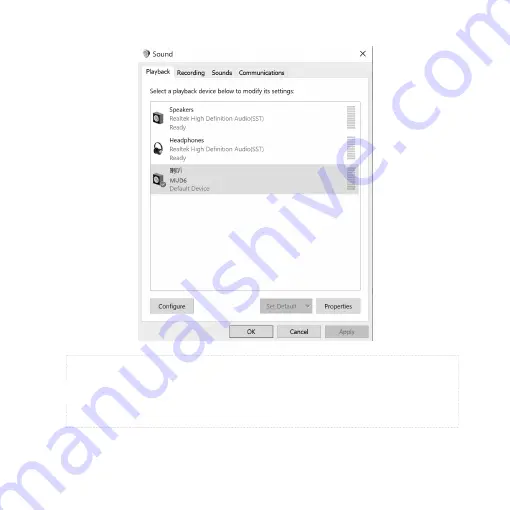
12
If you would like to use the equipped headphone output jack of MUD6 as the
monitoring:
Hit “Playback” tab >> Click “MUD6” >> Click “Set Default” to select MUD6 as
the default microphone.
5
*Notice: If there is already the green tick next to the MUD6 speaker symbol and the “Set Default” button is not able to be
hit (dark gray color), the MUD6 has been selected as the default device successfully.
Содержание MUD6
Страница 1: ...MUD6 USB CONDENSER MICROPHONE USER MANUAL ...
Страница 9: ...9 Sound Hit Manage audio devices 2 ...
Страница 11: ...11 Hit Properties hit Level tab to adjust the microphone input gain 4 ...
Страница 17: ...17 Now click the checkbox in the Thru column in Audio MIDI Setup 2 MUD6 ...
Страница 20: ...Contact Marketing and sales Perrycom 886 15995670339 tony_chang ksyola com ...






































