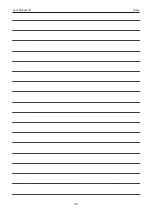37
Settings and adjustment
User Manual VS
Control panel with parallel panel holder
Control panel
(parallel panel holder)
The location of the control panel can be adjust-
ed lengthwise to find the optimum driving pos-
ition. The panel can also be pushed out to the
side, diagonally back, to facilitate getting in and
out.
Length adjustment
1.
Undo the screw on the underside of the
armrest and adjust the panel to the re quired
position.
2.
Tighten the screw.
Adjustment of friction joint
Using the knob on the friction joint, it is possible
to adjust how easily or stiffly the panel can be
pushed out to the side.
The panel can be pushed
out to the side, diagonally
back, to facilitate getting in
and out.
Screw
Knob
Содержание vs
Страница 1: ...USER MANUAL UK VS Seat system for Power Wheelchair...
Страница 2: ......
Страница 40: ......
Страница 42: ...42 Notes User Manual VS...
Страница 43: ......
Страница 44: ...UK Product no 205216 UK 0 VS...